OPTITEX 用户工具箱

我们在此协助您在 3D 路上逐步行进,提供简单易用的工具、技巧及链接。
网络研讨会
我们提供的端对端数字解决方案可连结团队、合作伙伴及供货商,提供您成长并实现创意与业务目标所需的灵活度、速度及准确度。
2020
2018
2017
显示更多网络研讨会

F/W Webinar Series



Wednesday Webinar Series
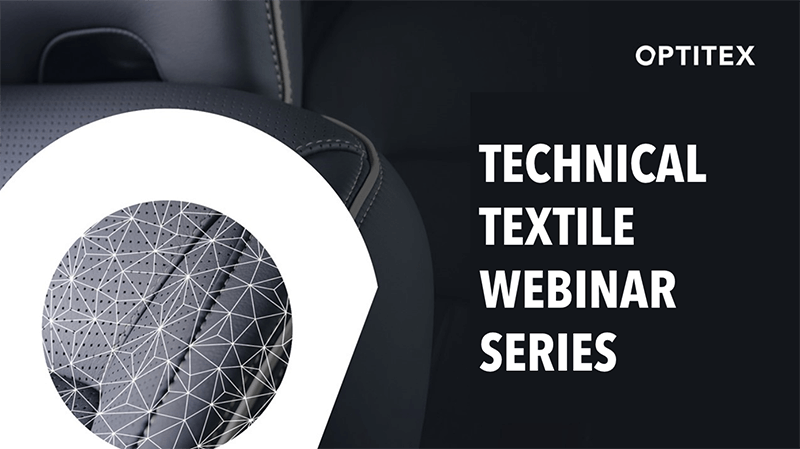
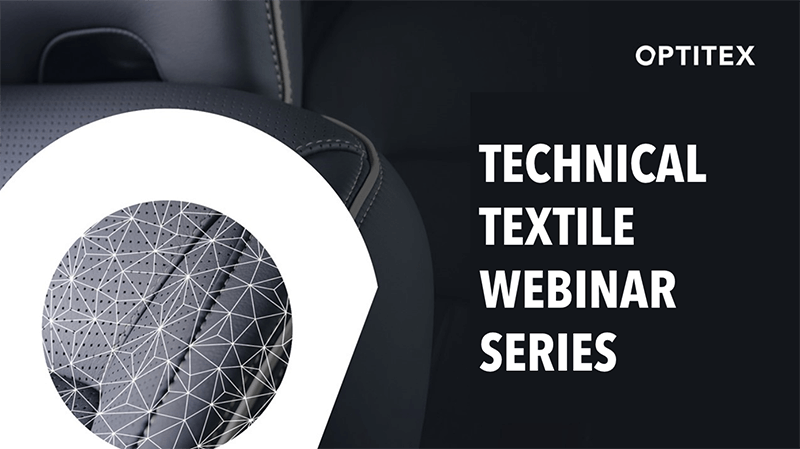
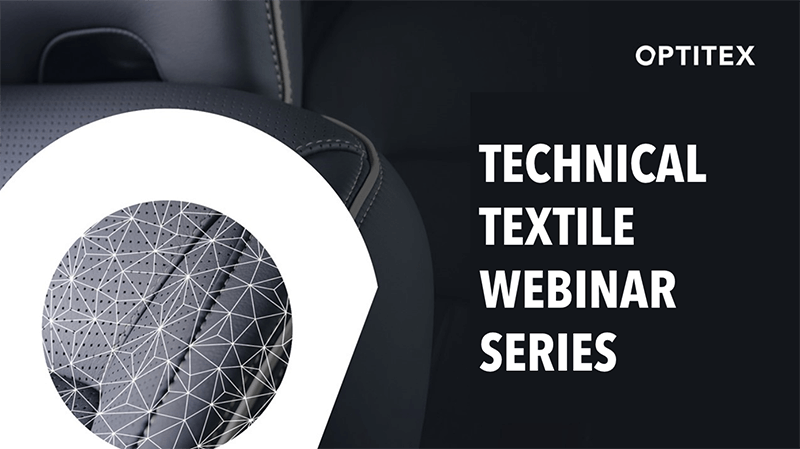
Tech-Textile Webinar Series
- Optitex for technical textile – overview (ENG)
- All aspects of flattening: From 3D to 2D pattern (ENG)
- Taking 2D patterns into 3D window – verification (ENG)
- Let’s talk about fabric and production automation (ENG)
- Moving your design to production; Nesting automation in your production workflow (ENG)
- 3D in Technical Industry (ENG)



Spring Webinar Series
- Mai Dire Mai: cambia il tuo CAD attuale e passa a Optitex (IT)
- Ne jamais dire jamais: changer votre système de CAO, adopter Optitex (FR)
- Digital Onboarding: The value of an integrated digital design workflow – from 2D to 3D (ENG)
- Digital Onboarding: Il valore della progettazione digitale integrata (IT)
- The benefits of digital 3D range planning: Unlocking the power of 3D (ENG)



Rethinking & Upskilling Fashion



O/18 Bringing Digital Vision to Life
Discover the hidden gems of our latest software release, the Optitex O/18. Learn about the benefits and latest innovations in 2D & 3D that will help boost your product development & production workflows.
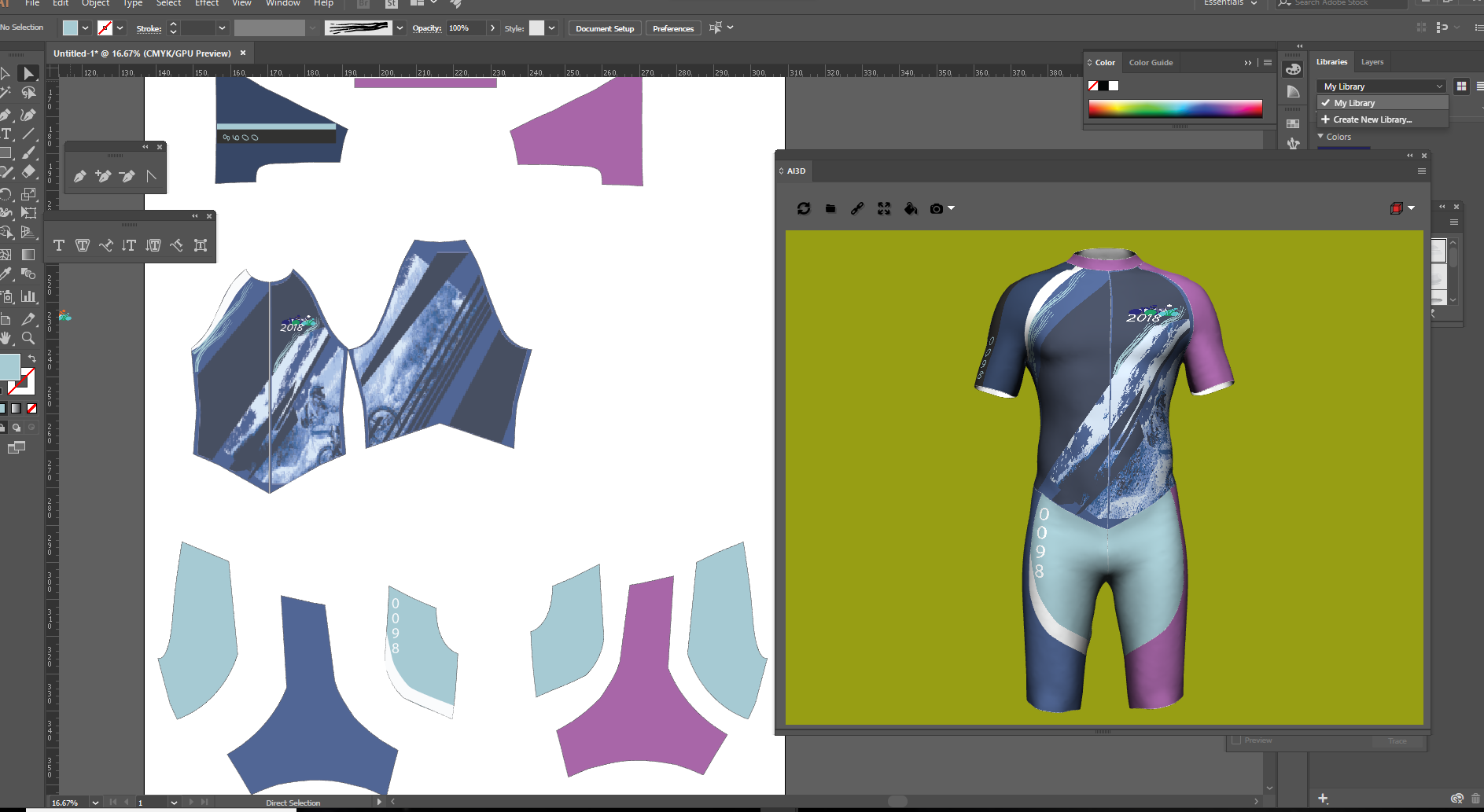
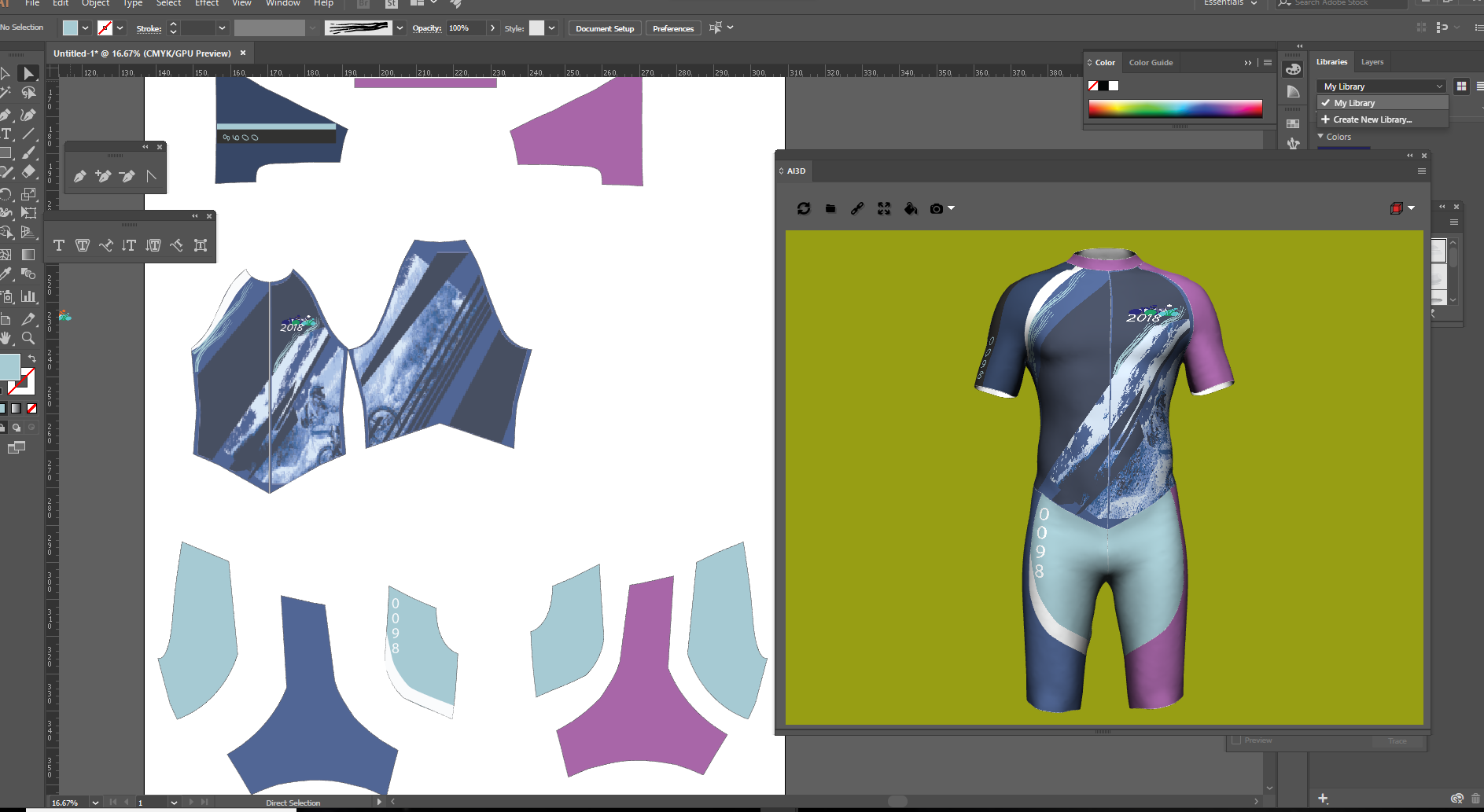
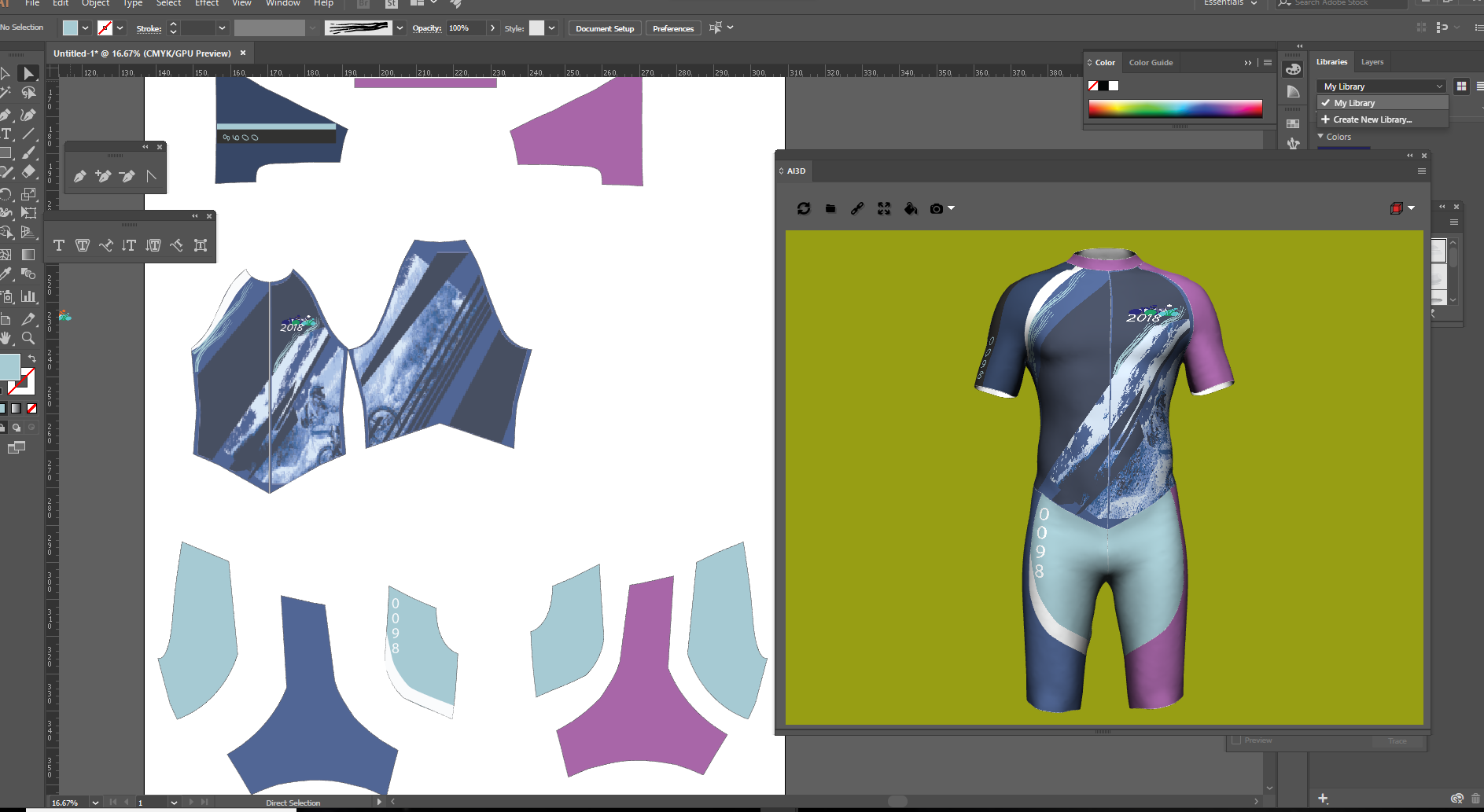
3D Design Illustrator
See how to start designing with 3D in our recent webinar about 3D Design Illustrator, our latest tool that lets you validate and customize 3D garments directly in Adobe Illustrator.
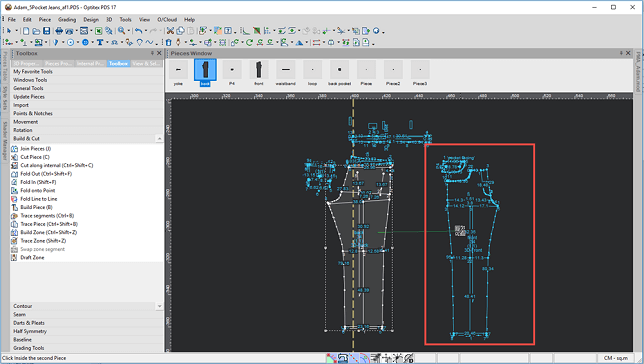
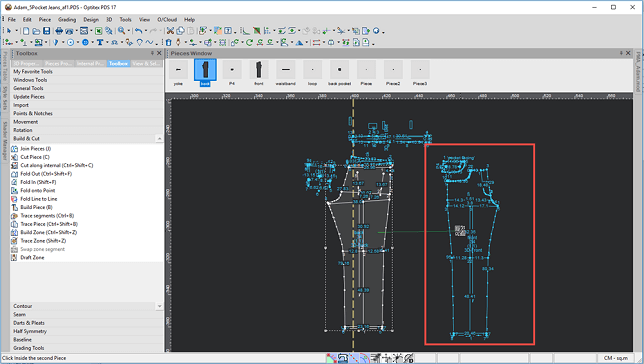
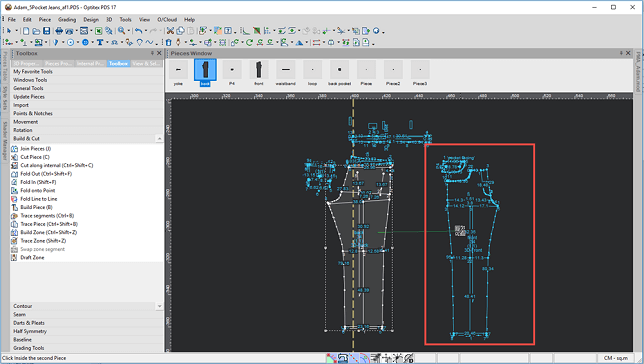
O/17 New Features and Tips
Learn about our latest 2D & 3D features and updates from version O/17. Get tips and tricks on the newest features to help you boost your product development, design & production workflows.
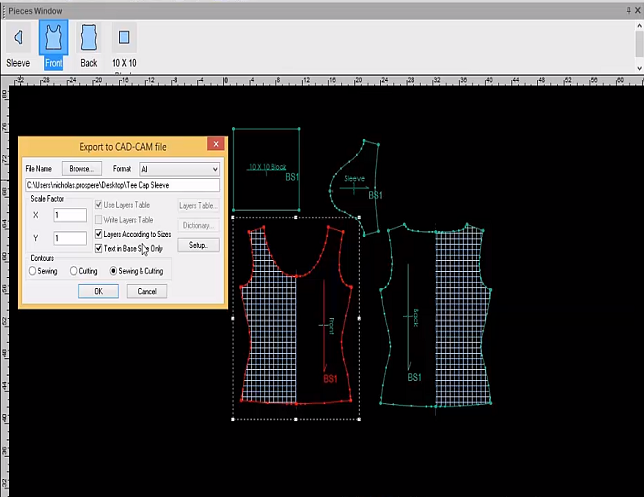
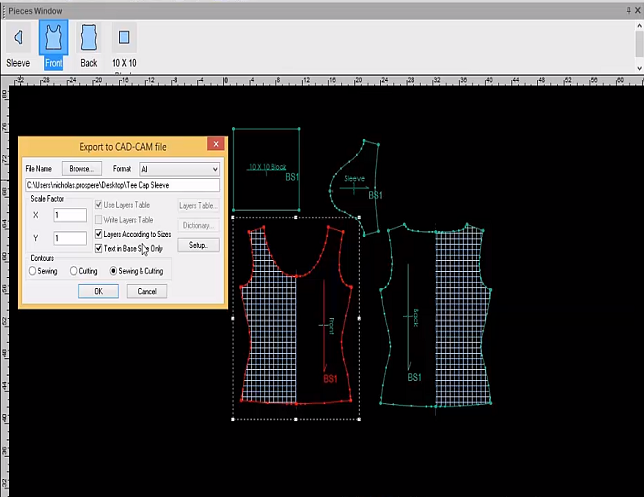
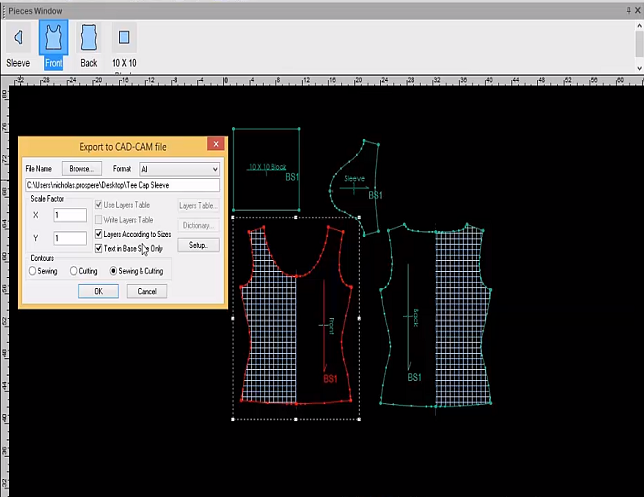
Connecting the Whole Supply Chain: Importing/Converting and Cleaning Patterns
See what a user needs to know to be able to share patterns throughout the supply chain. The session will cover how to overcome the most common pattern import/export issues. We will also share what we have found to be the best practices for working with vendors, suppliers and internally.
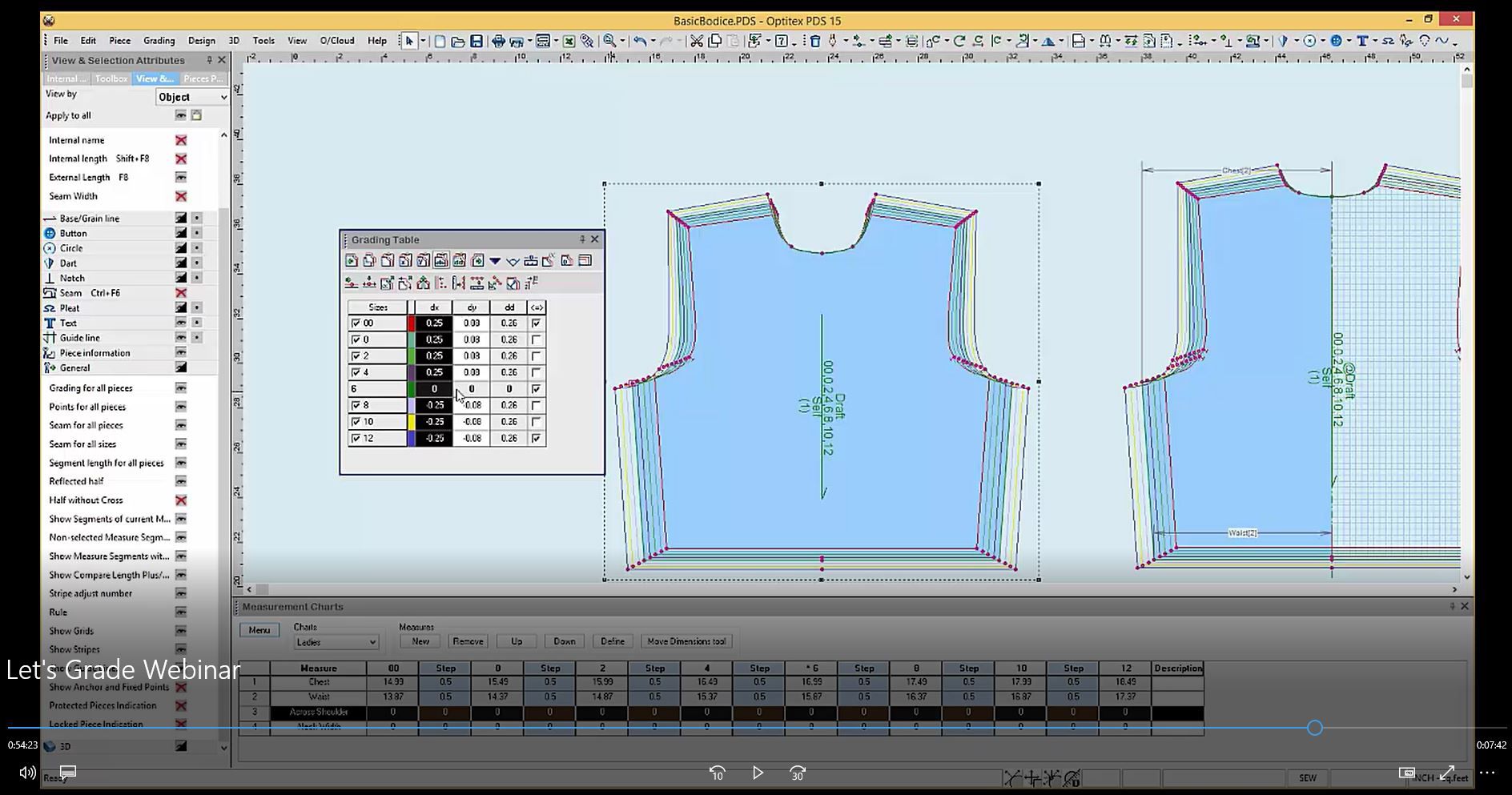
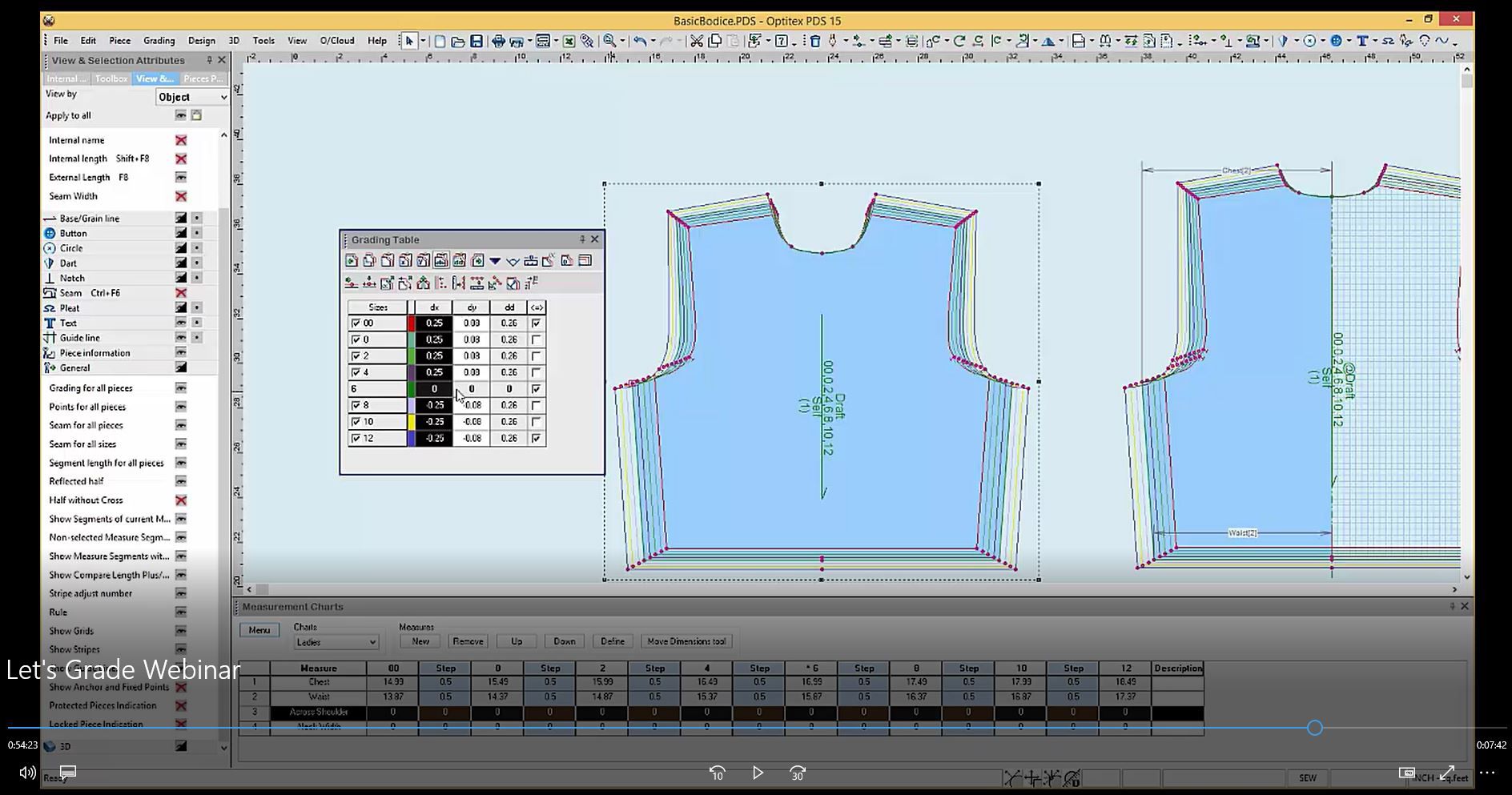
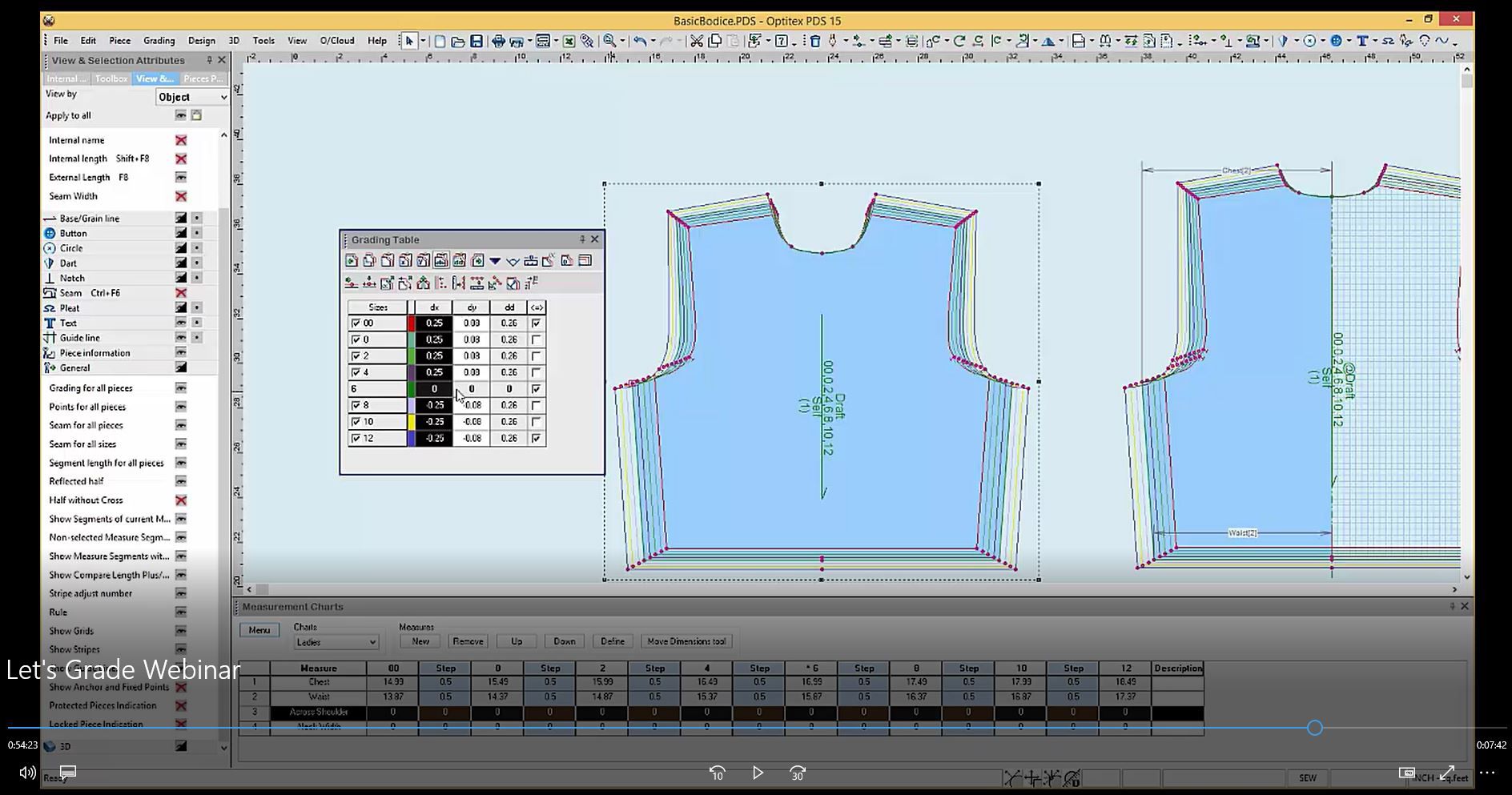
Let's Grade: Grading Theory & Practice
Intended for new and basic 2D users, this webinar will help you sharpen your grading skills. Our presenter Emanuel Sepulveda, Technical Services Specialist, will show around the grading tools available in Optitex, and teach you how to check and perfect your grading and fit.
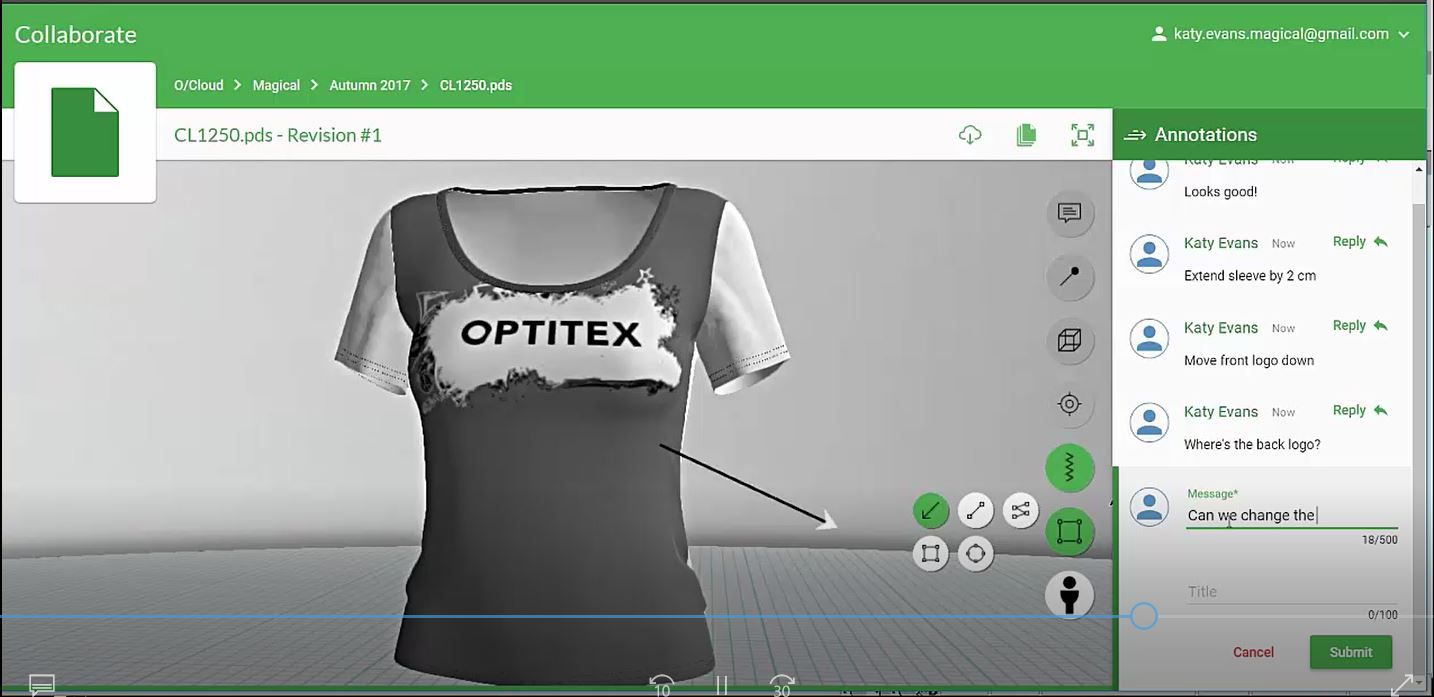
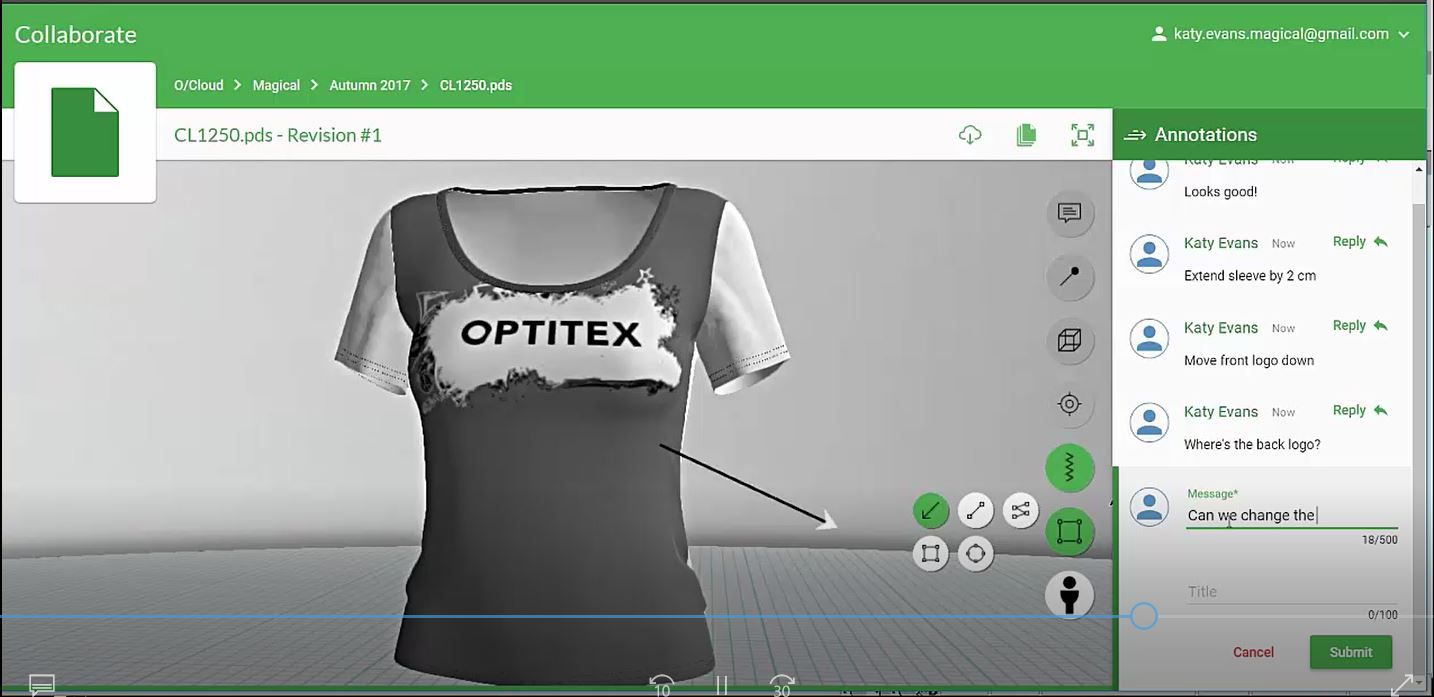
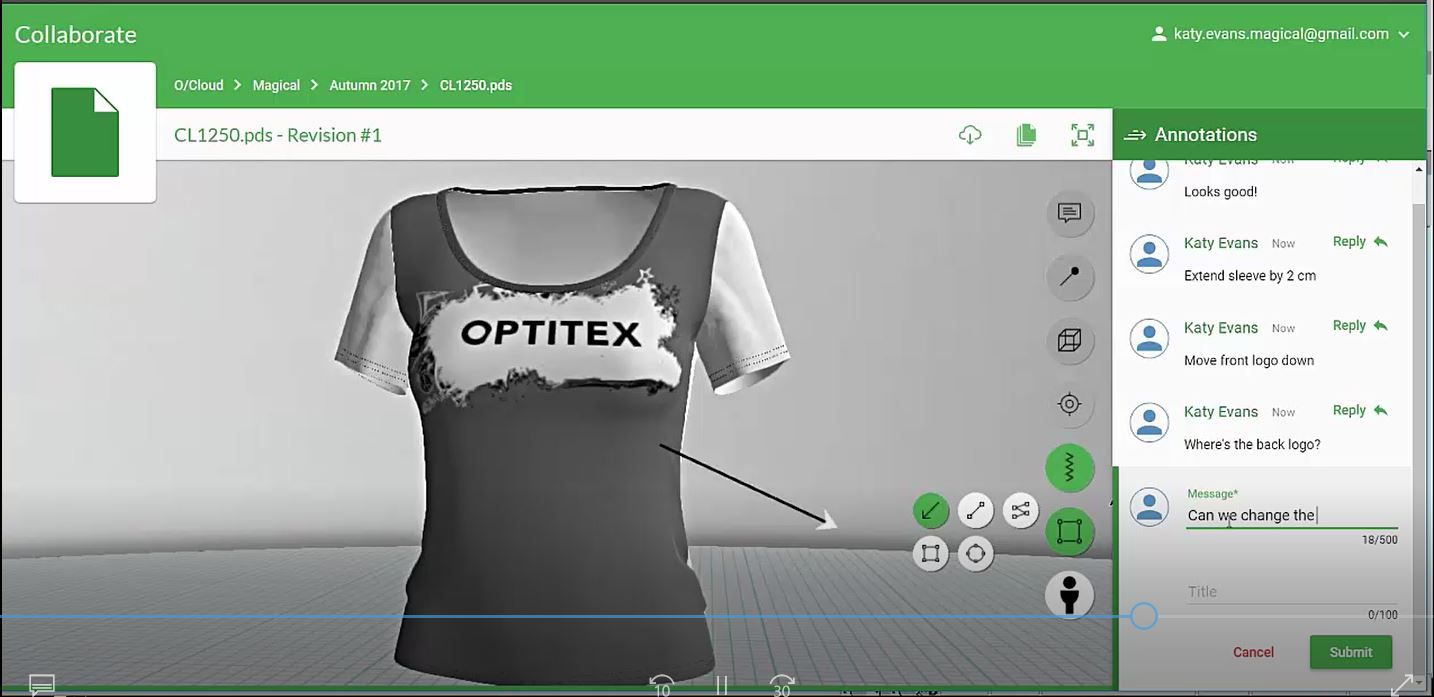
Getting to Know O/Cloud Collaborate
Get an overview of O/Cloud Collaborate, the first web-based Software as a Service (SaaS) solution offering visual collaboration specifically geared to the fashion industry. Enjoy the photorealistic 3D viewer and go through live scenario and demo!
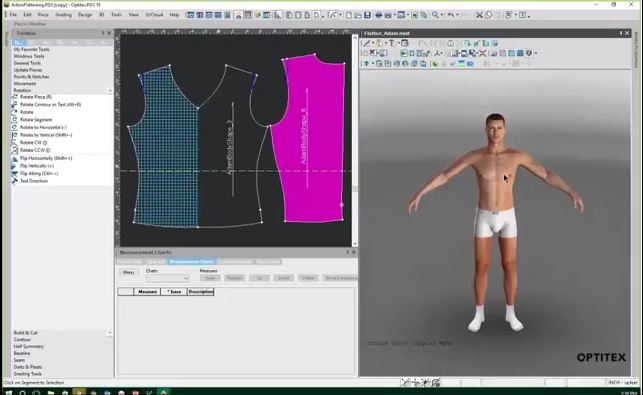
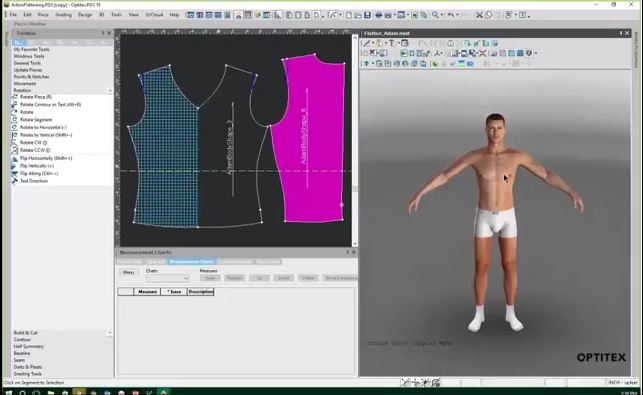
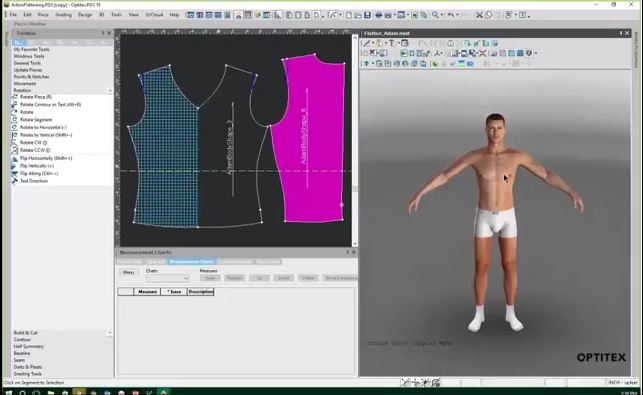
Introduction to Version O/15.6
In this webinar, we are presenting the latest features that were released in Version O/15.6. Version O/15.6 includes many enhanced features such as a seam & stitch manager which makes your 3D content look more realistic and save content creation time, and an improved workflow for creating puffy garments.
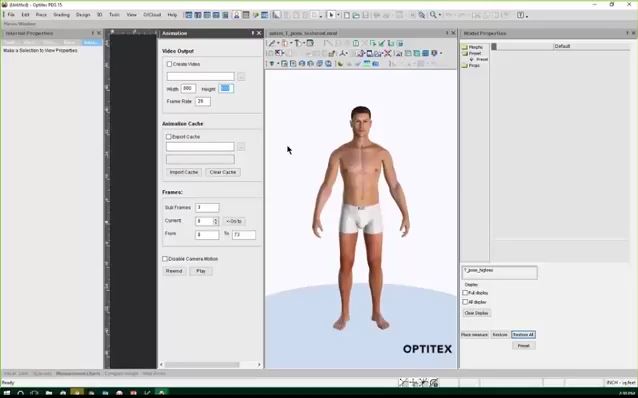
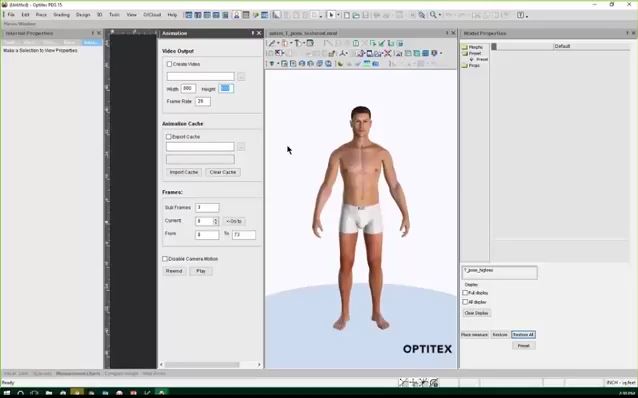
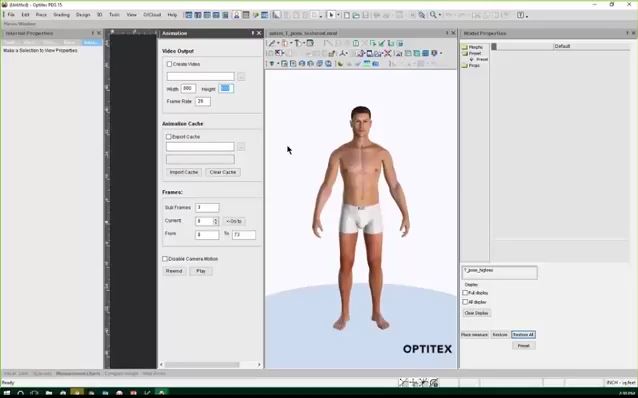
Understanding the 3D Workspace & Model Creation
Gain deeper understanding of the Optitex 3D workspace and which tools it offers you, including importing 3D content and scanned avatars, flattening, and more.



F/W Webinar Series



Wednesday Webinar Series
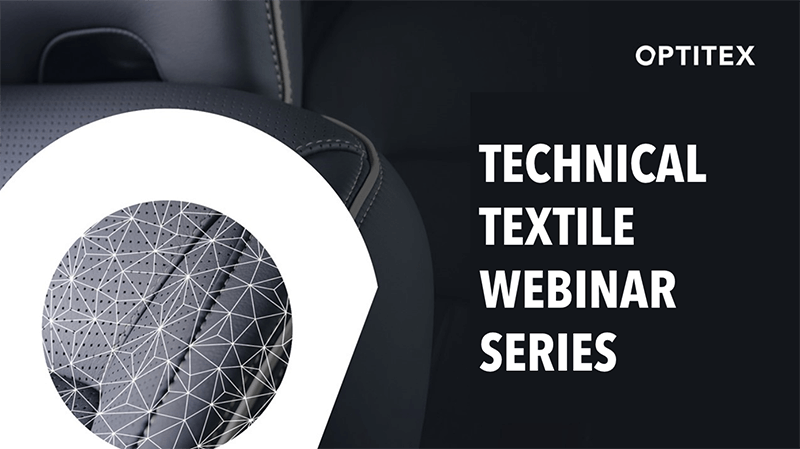
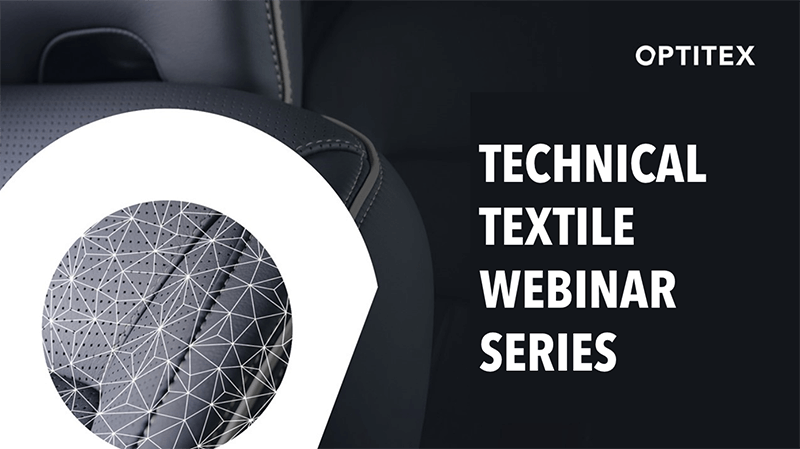
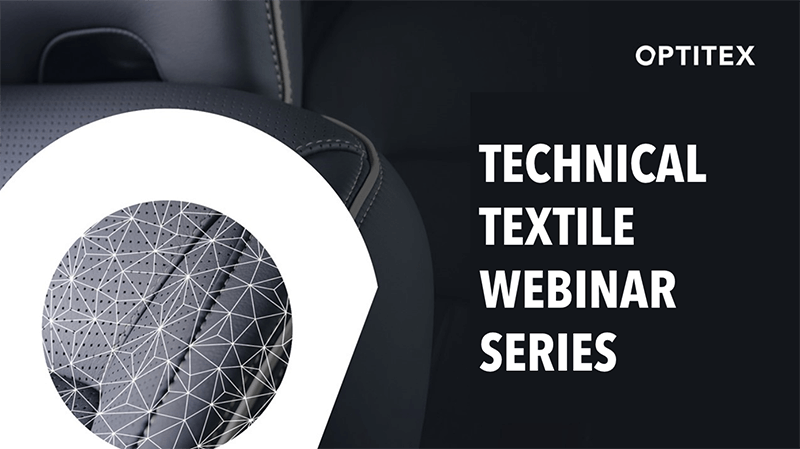
Tech-Textile Webinar Series
- Optitex for technical textile – overview (ENG)
- All aspects of flattening: From 3D to 2D pattern (ENG)
- Taking 2D patterns into 3D window – verification (ENG)
- Let’s talk about fabric and production automation (ENG)
- Moving your design to production; Nesting automation in your production workflow (ENG)
- 3D in Technical Industry (ENG)



Spring Webinar Series
- Mai Dire Mai: cambia il tuo CAD attuale e passa a Optitex (IT)
- Ne jamais dire jamais: changer votre système de CAO, adopter Optitex (FR)
- Digital Onboarding: The value of an integrated digital design workflow – from 2D to 3D (ENG)
- Digital Onboarding: Il valore della progettazione digitale integrata (IT)
- The benefits of digital 3D range planning: Unlocking the power of 3D (ENG)



Rethinking & Upskilling Fashion



O/18 Bringing Digital Vision to Life
Discover the hidden gems of our latest software release, the Optitex O/18. Learn about the benefits and latest innovations in 2D & 3D that will help boost your product development & production workflows.
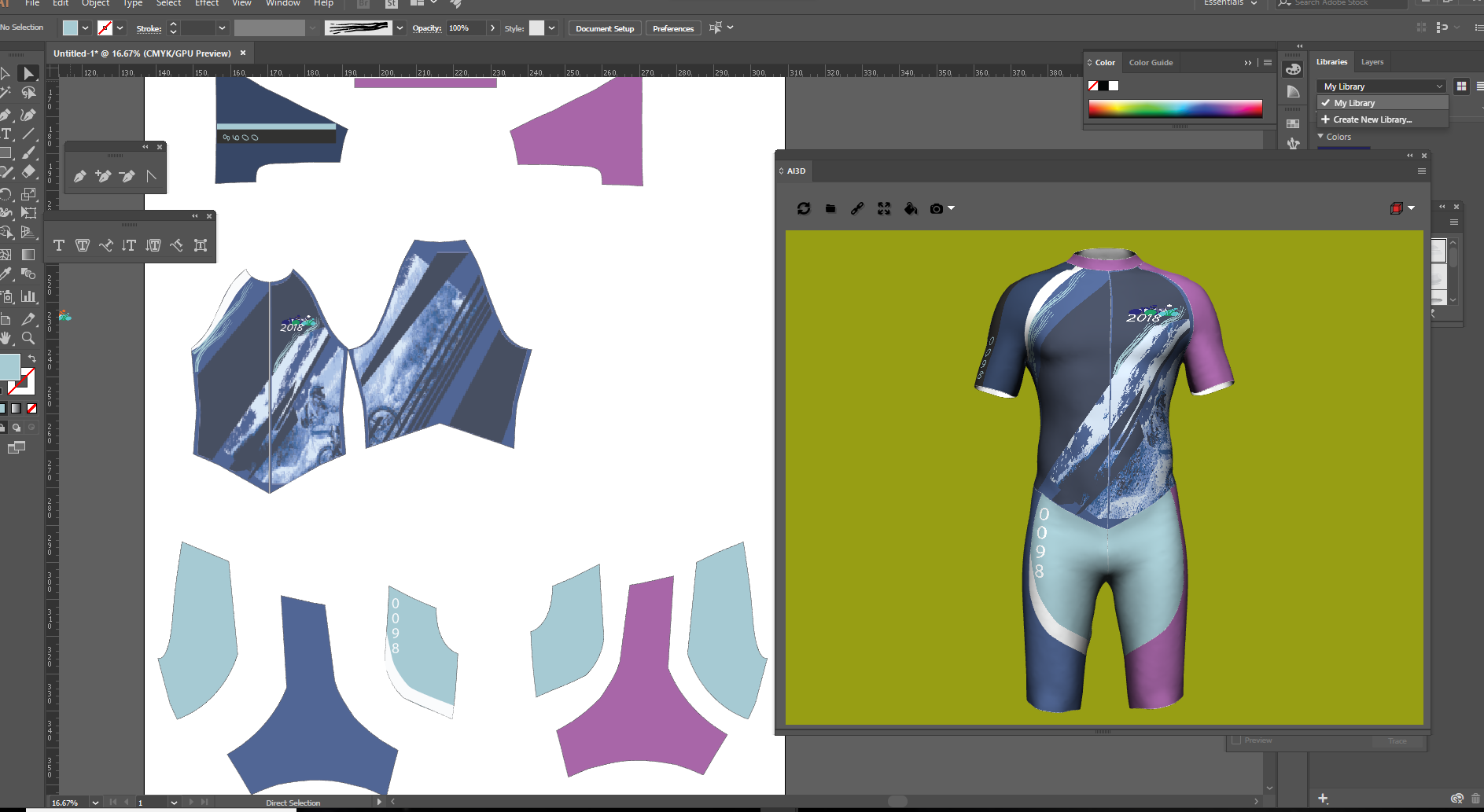
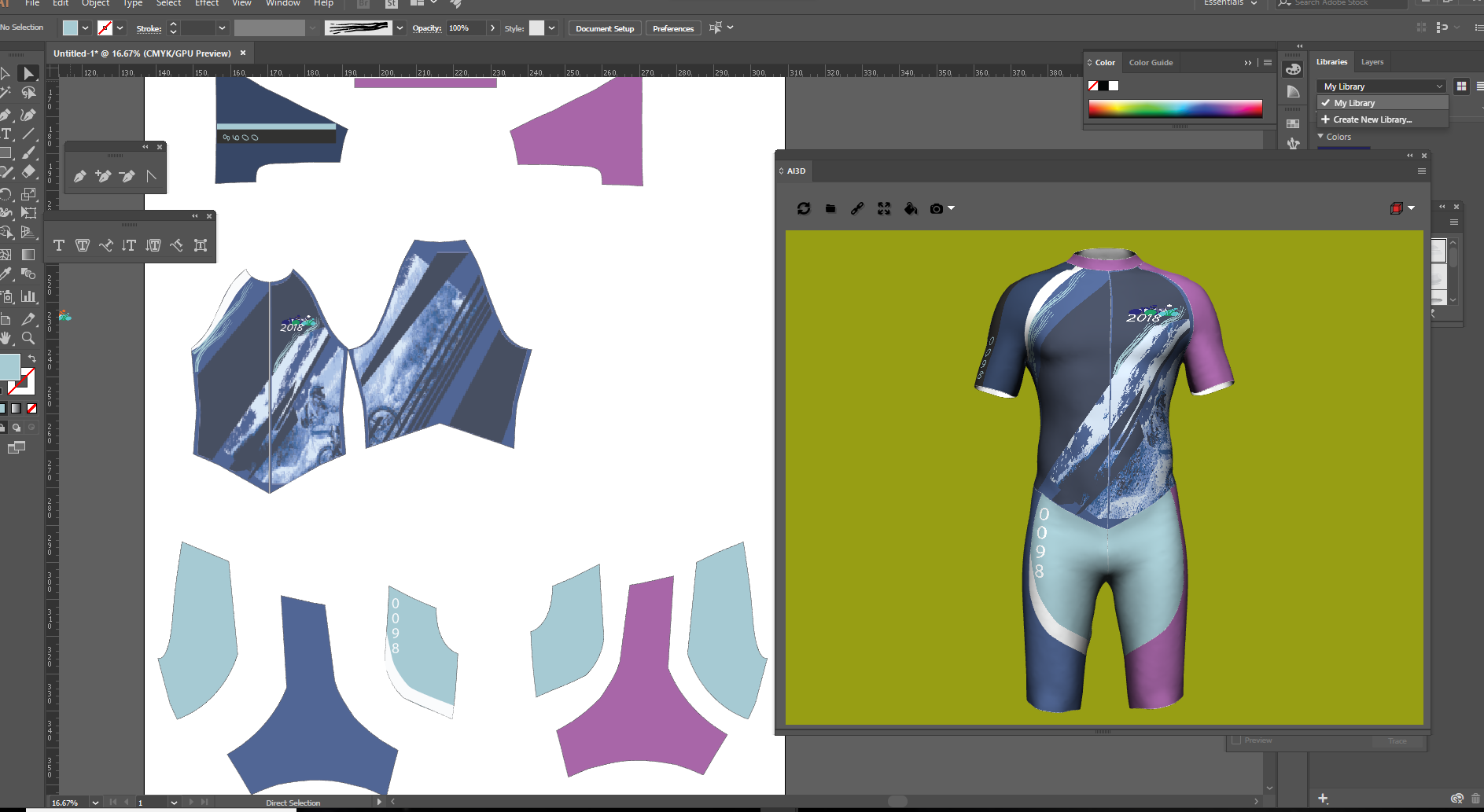
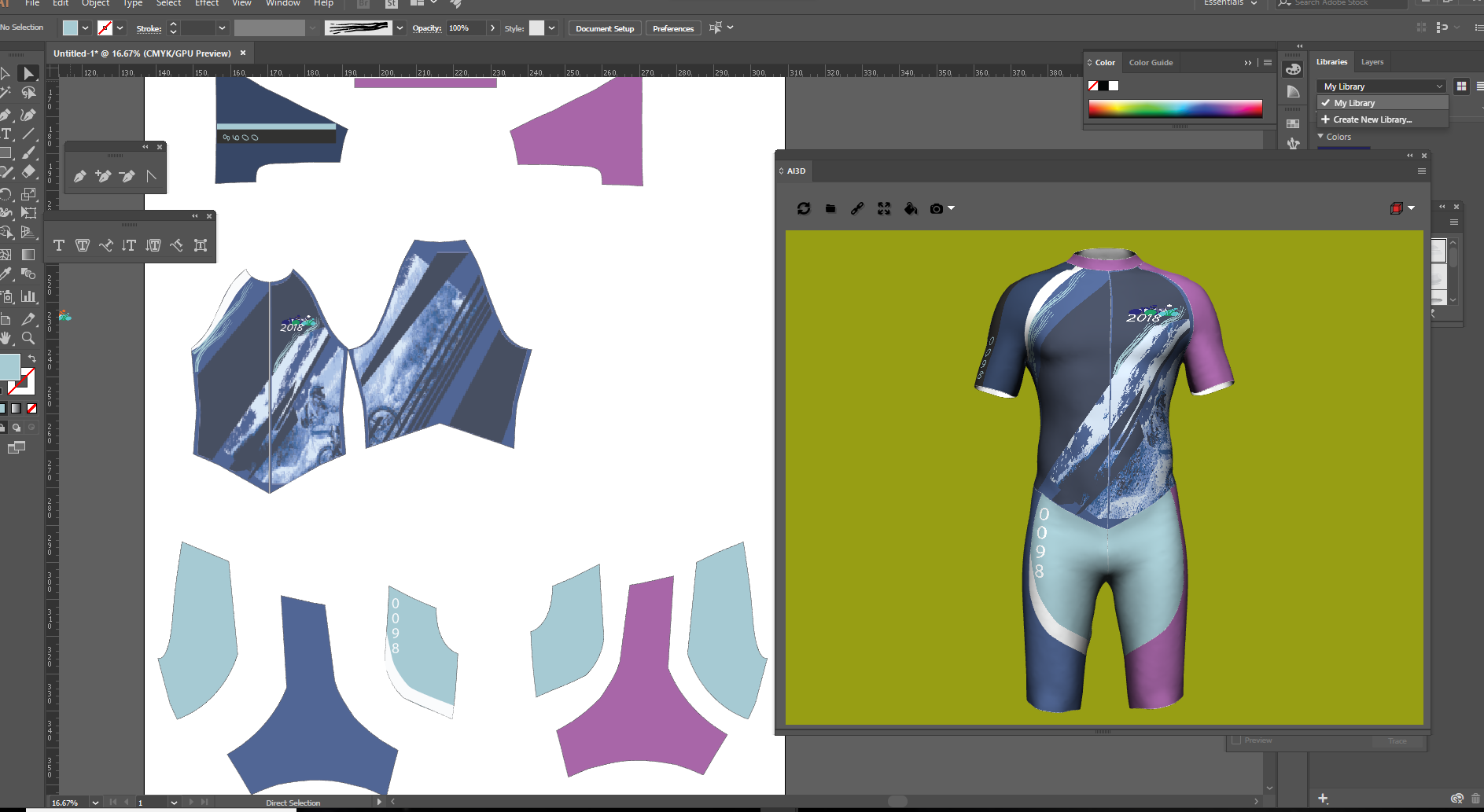
3D Design Illustrator
See how to start designing with 3D in our recent webinar about 3D Design Illustrator, our latest tool that lets you validate and customize 3D garments directly in Adobe Illustrator.
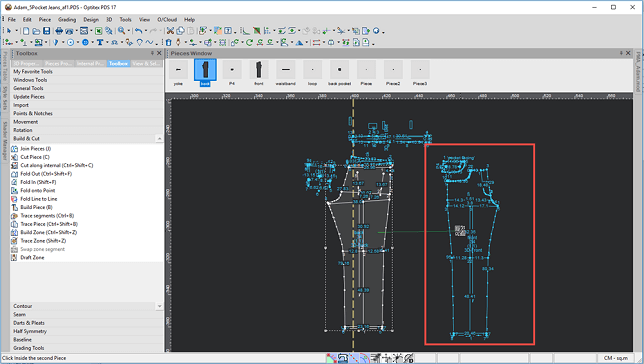
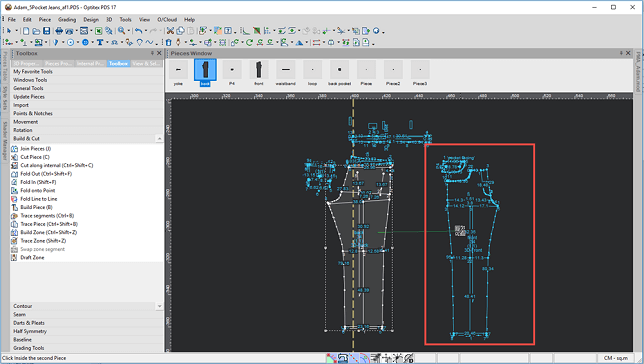
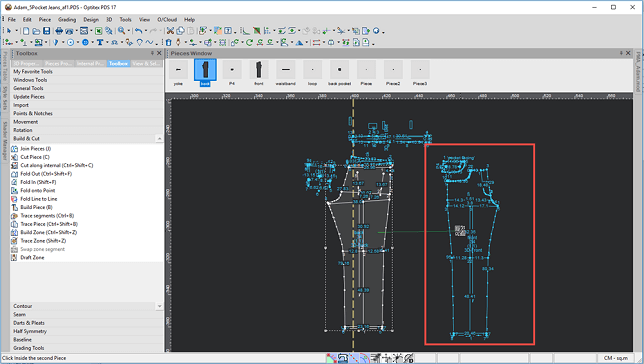
O/17 New Features and Tips
Learn about our latest 2D & 3D features and updates from version O/17. Get tips and tricks on the newest features to help you boost your product development, design & production workflows.
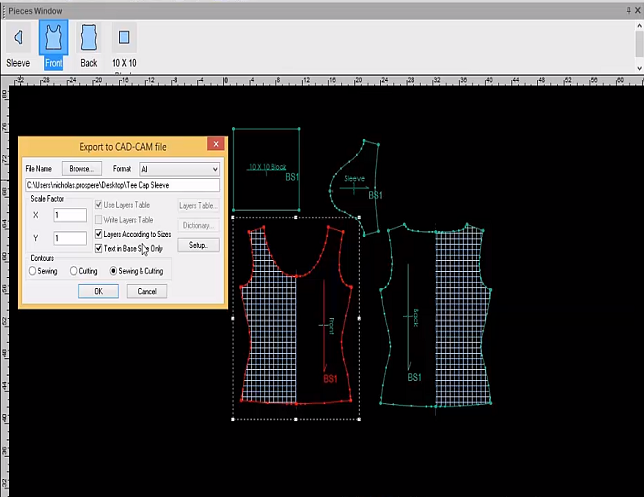
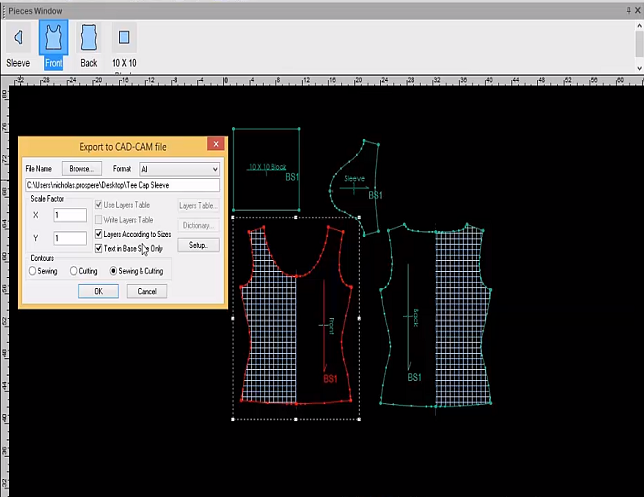
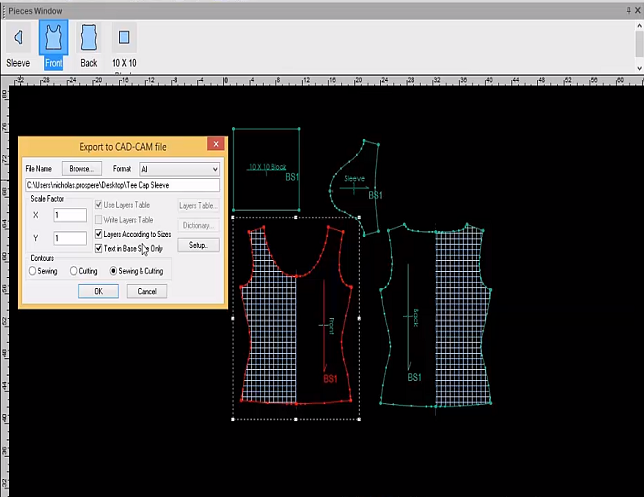
Connecting the Whole Supply Chain: Importing/Converting and Cleaning Patterns
See what a user needs to know to be able to share patterns throughout the supply chain. The session will cover how to overcome the most common pattern import/export issues. We will also share what we have found to be the best practices for working with vendors, suppliers and internally.
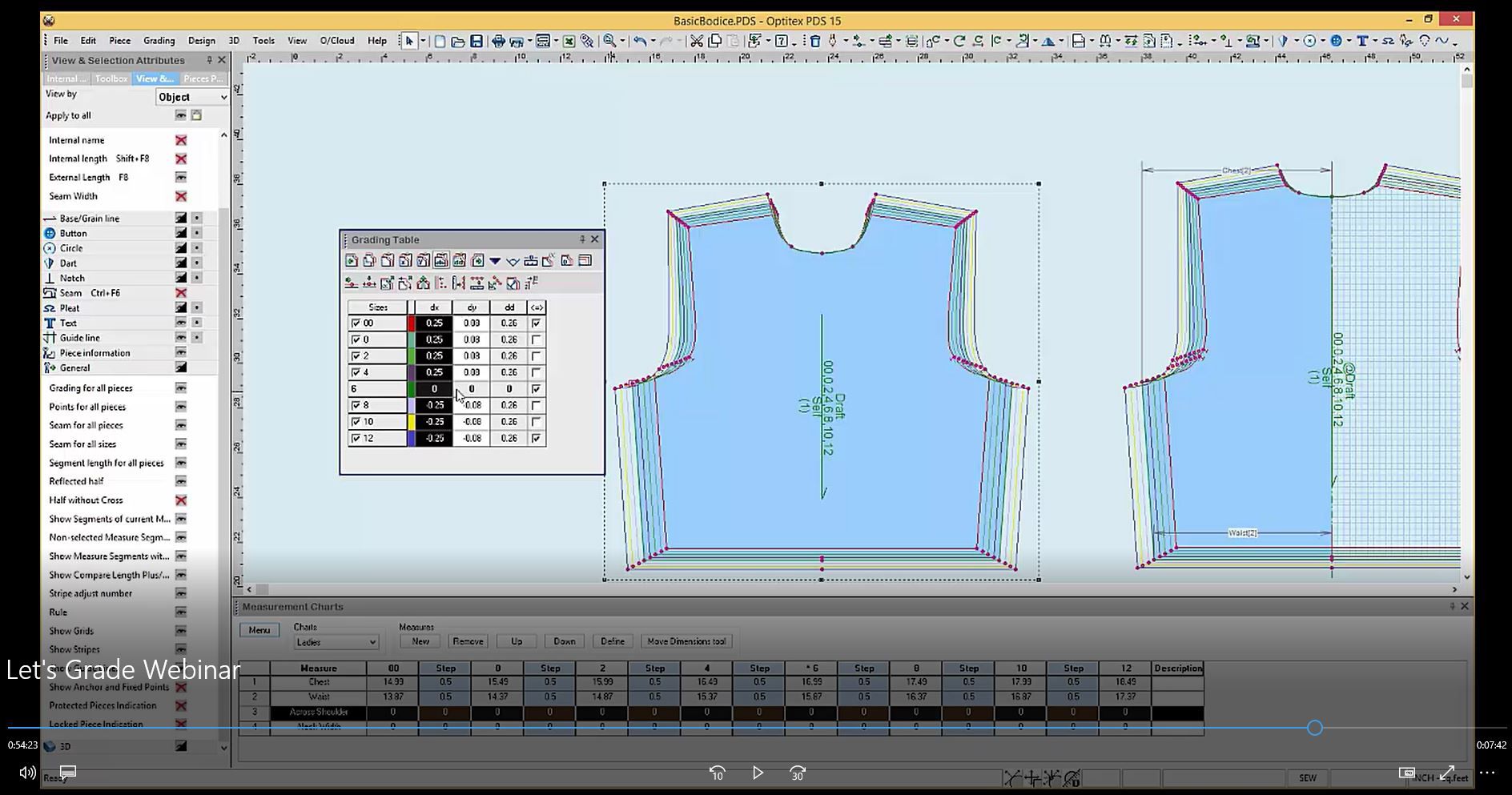
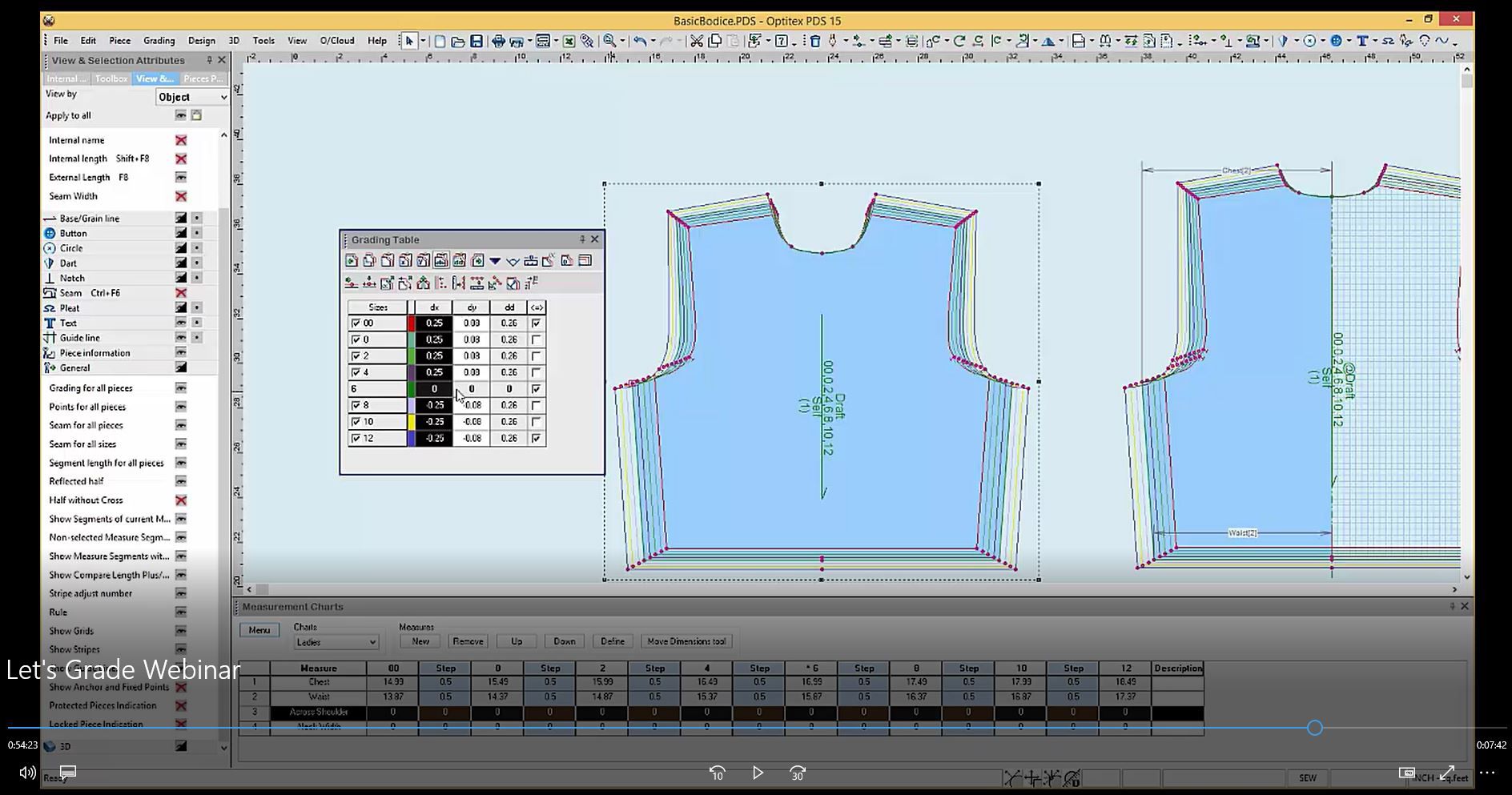
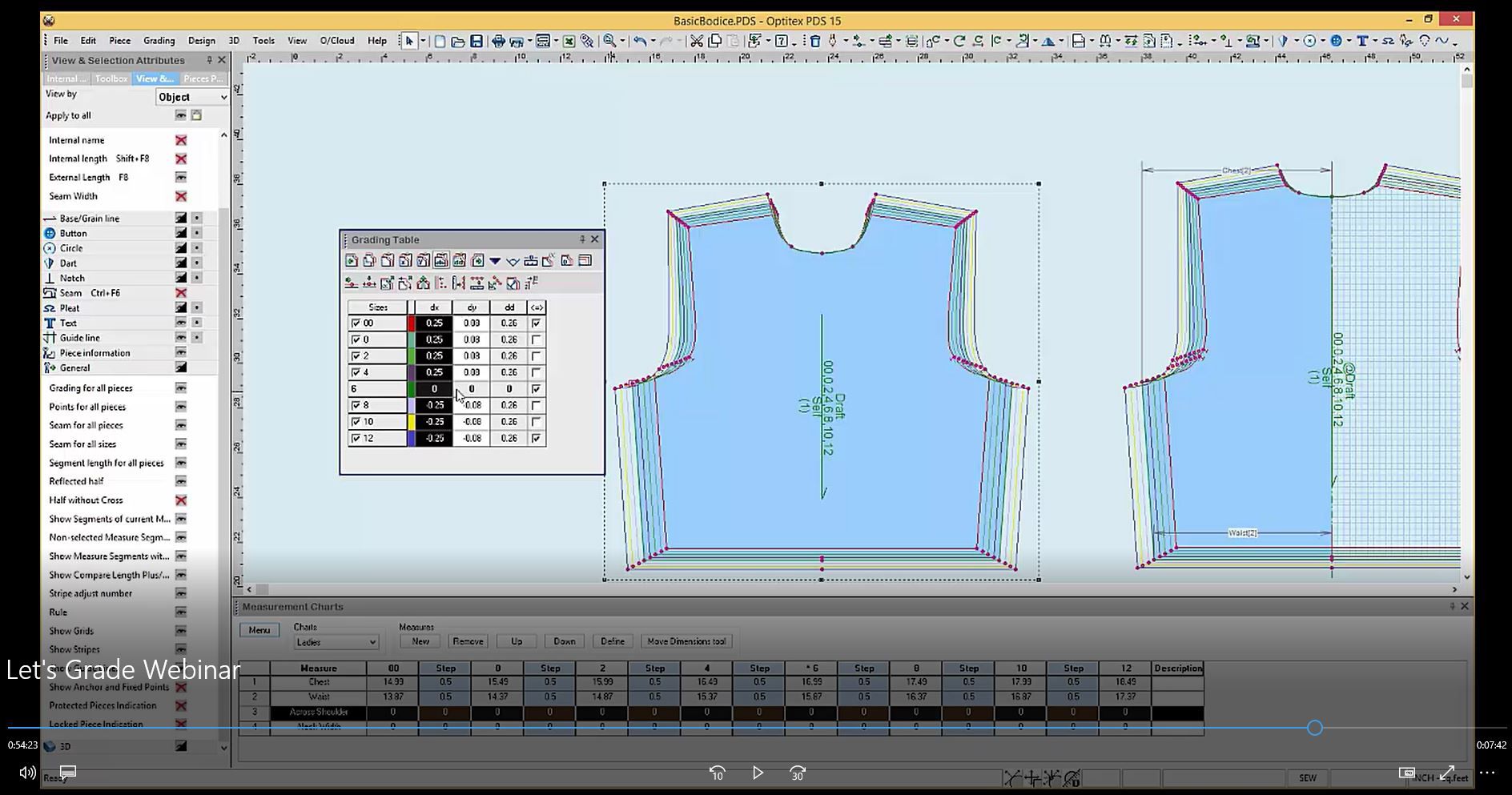
Let's Grade: Grading Theory & Practice
Intended for new and basic 2D users, this webinar will help you sharpen your grading skills. Our presenter Emanuel Sepulveda, Technical Services Specialist, will show around the grading tools available in Optitex, and teach you how to check and perfect your grading and fit.
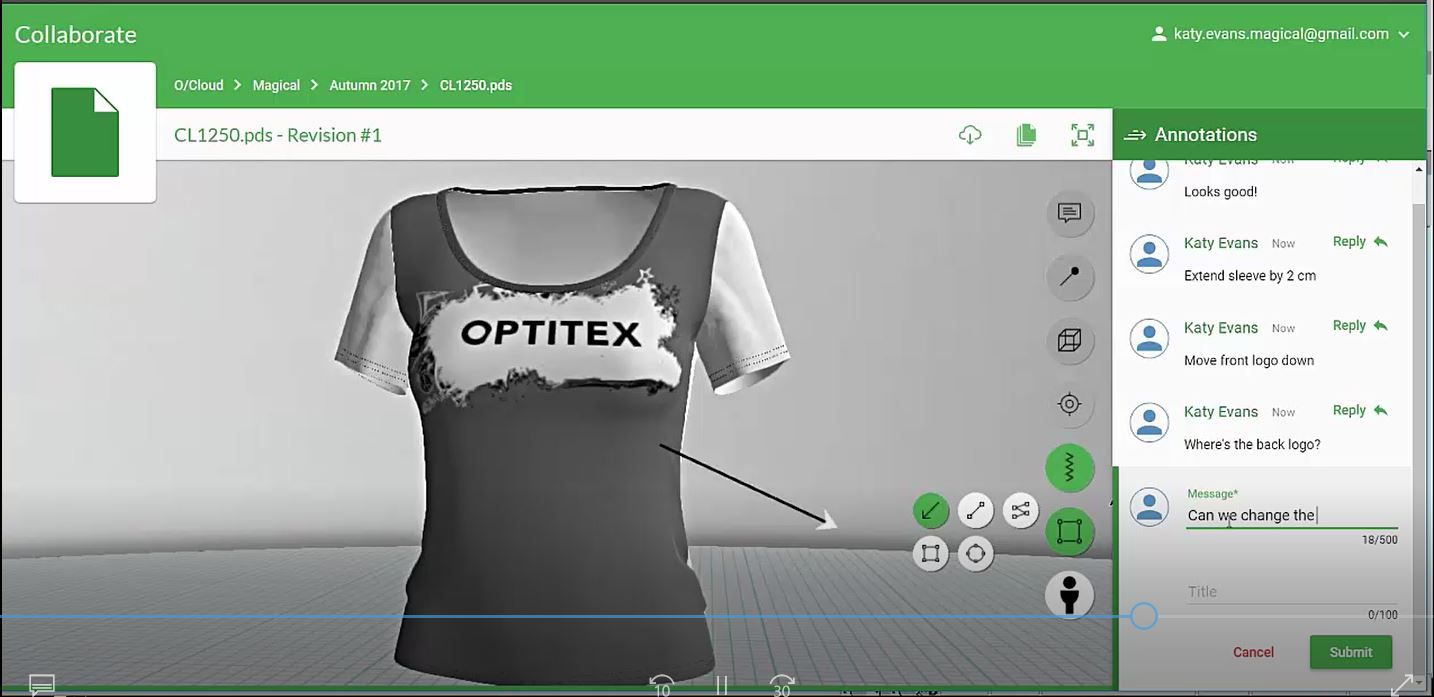
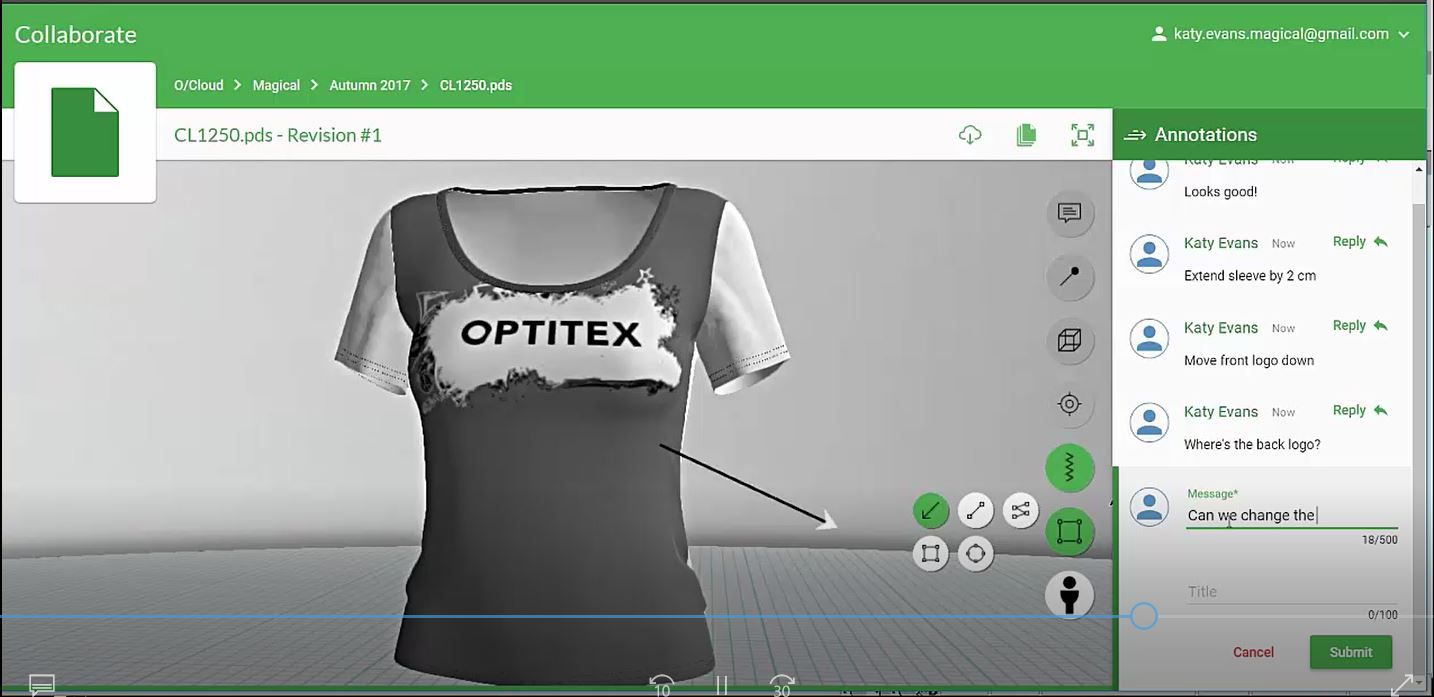
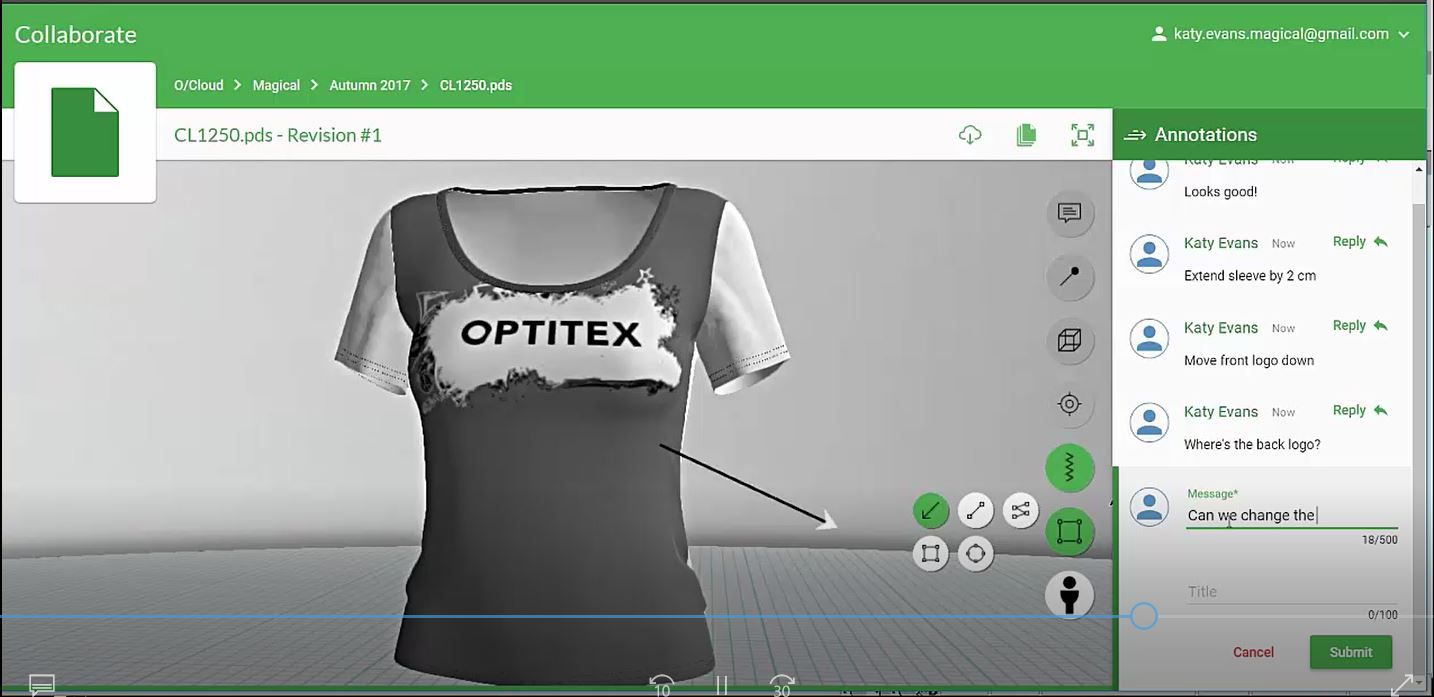
Getting to Know O/Cloud Collaborate
Get an overview of O/Cloud Collaborate, the first web-based Software as a Service (SaaS) solution offering visual collaboration specifically geared to the fashion industry. Enjoy the photorealistic 3D viewer and go through live scenario and demo!
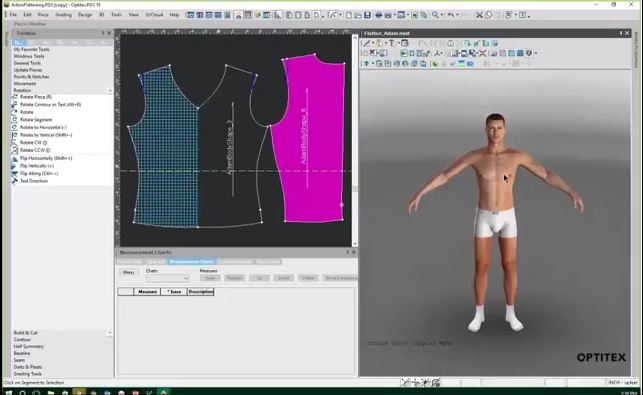
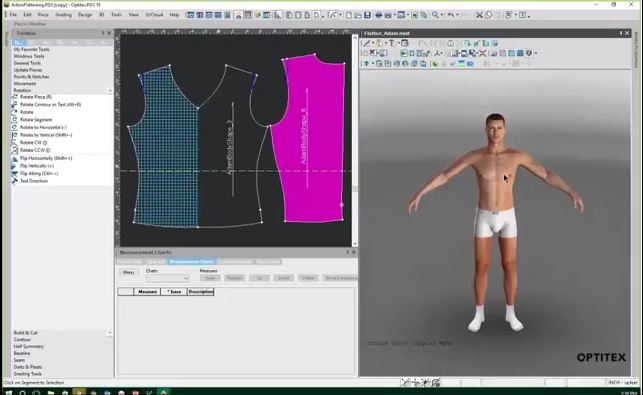
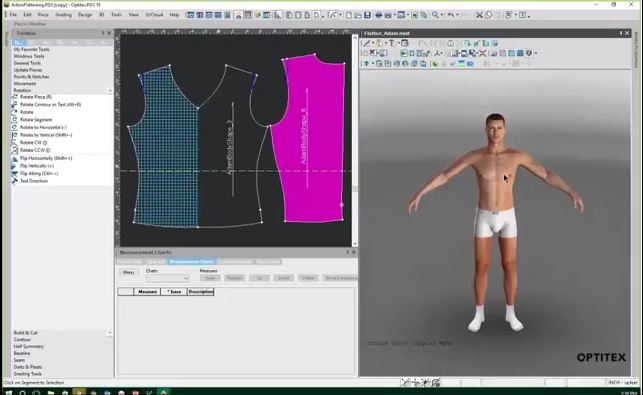
Introduction to Version O/15.6
In this webinar, we are presenting the latest features that were released in Version O/15.6. Version O/15.6 includes many enhanced features such as a seam & stitch manager which makes your 3D content look more realistic and save content creation time, and an improved workflow for creating puffy garments.
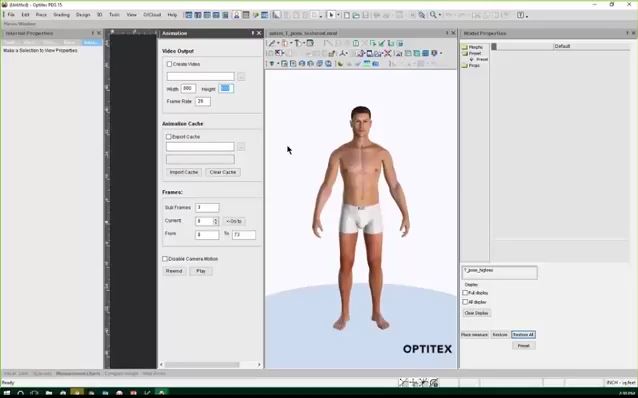
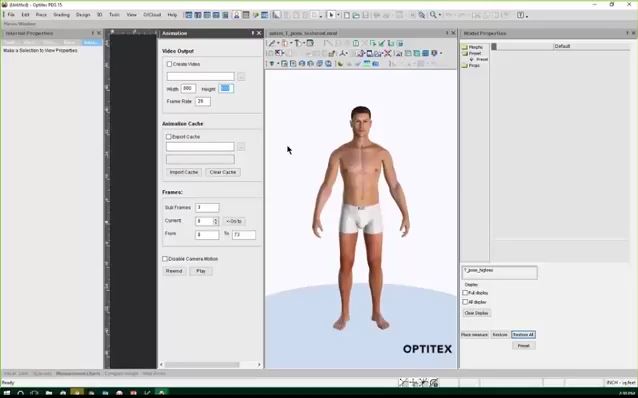
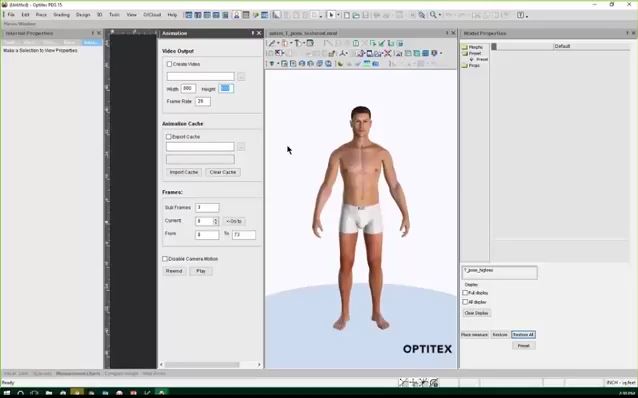
Understanding the 3D Workspace & Model Creation
Gain deeper understanding of the Optitex 3D workspace and which tools it offers you, including importing 3D content and scanned avatars, flattening, and more.
常见问题
开始使用 Optitex
Optitex 帮助中心包含文档、发行说明及可连至实用信息的链接,协助您了解如何使用 Optitex 产品,包括:PDS、3D、Marker 及 CutPlan。按此前往。
Optitex 可在 MAC 上执行吗?
目前 Optitex 不支持 Mac OS。不过,您可以使用像 Boot-Camp 这类双引导实用程序,在 Mac 计算机上执行 Windows。
最低的建议系统需求为何?
有关 Optitex 的最低系统需求,请参阅以下链接:按此前往。
Optitex 可在哪种操作系统上执行?
为了成功执行 Optitex,请查看这里的 Optitex 支持操作系统列表。
Optitex 软件支持哪些语言?
EFI Optitiex 支持下列语言:阿拉伯语、保加利亚语、简体中文、繁体中文、克罗地亚语、荷兰语、英语、法语、德语、希腊语、希伯来语、匈牙利语、意大利语、日语、韩语、波兰语、葡萄牙语。
我能在 Optitex 中打开其他 CAD 系统文件吗?
Optitex 提供 Lectra MDL 文件、Gerber Zip 文件及 Investronica EXP 文件的直接转换程序。这些 CAD 文件都能导入 Optitex,或转换为 Optitex 文件。大部分 CAD 系统都可将样式导出为标准的 CAD 格式,例如可导入 Optitex 的 DXF 或 AAMA。




