Latest Software Enhancements
- Smarter Workflows
- Faster Production
- Greater Accuracy
The latest O/25 software update helps businesses in fashion, automotive, and furniture boost productivity with greater accuracy and efficiency. Whether you’re creating patterns or optimizing material use, our tools make every step faster, simpler, and more precise.
With an improved nesting algorithm, enhancements in product development tools, and new automation features, O/25 streamlines workflows across industries—reducing manual work, saving time, and cutting down on material waste.
New Products
Discover the latest additions to the Optitex suite, designed to reduce manual work, enhance automation, and improve production efficiency. With tools like Script Builder for automating repetitive tasks and Production Diagram for streamlining manufacturing operations, these innovations help businesses work smarter, minimize errors, and reduce material waste.
Script Builder: Leave Repetitive Tasks in the Past
The Script Builder Application allows you to create batch command scripts and save them as standard files or templates. Each script is a sequence of tasks that will be automatically executed once it is opened in PDS, Marker, or both.
The application offers a user-friendly interface, making batch commands accessible to all users—replacing the need for manual script writing in Notepad, which previously required advanced technical skills.
Script Builder is a step toward fully automated processes. It already reduces manual work, minimizes errors, saves time, and streamlines workflows for greater efficiency.

Production Diagram: Evolves With Your Patterns
The Production Diagram is set to become a transformational tool in the Optitex suite, allowing users to create clear, step-by-step guides for various production stages. It streamlines manufacturing by providing precise visual instructions, ensuring accuracy, and reducing errors throughout the production cycle.
Currently available as a pilot, with its full potential yet to come, the Production Diagram is shaping up to be a game-changer in optimizing production efficiency.
Designed for Industry-Wide Use
Streamlines
Workflows
Provides a clear, visual guide for each production step, ensuring all team members follow the same process and reducing unnecessary back-and-forth communication
Minimizes
Errors
Automatic updates keep diagrams aligned with any changes made to pattern pieces in PDS, eliminating the need for manual adjustments and preventing miscommunication.
Saves
Time
Built-in annotation tools allow users to highlight key points with symbols and arrows, removing the need for external software.
Product Enhancements
O/25 introduces a range of powerful new features and enhancements that elevate precision, optimize workflows, and reduce waste across industries such as fashion, automotive, and furniture. These innovations work in unison to simplify complex tasks, improve collaboration, and drive smarter, more efficient production decisions—helping businesses operate at their best while minimizing errors and inefficiencies.
Improved Piece Creation Tool: More Accurate Pattern Alignment
The enhanced Piece Creation Tool automatically adds grading points to new pattern pieces derived from multiple segments. These points divide the segment into sub-segments, referencing the parent segments and aiding in stitching for precise alignment and seamless garment assembly.
This update improves accuracy, ensuring every piece aligns perfectly for a more efficient production process.
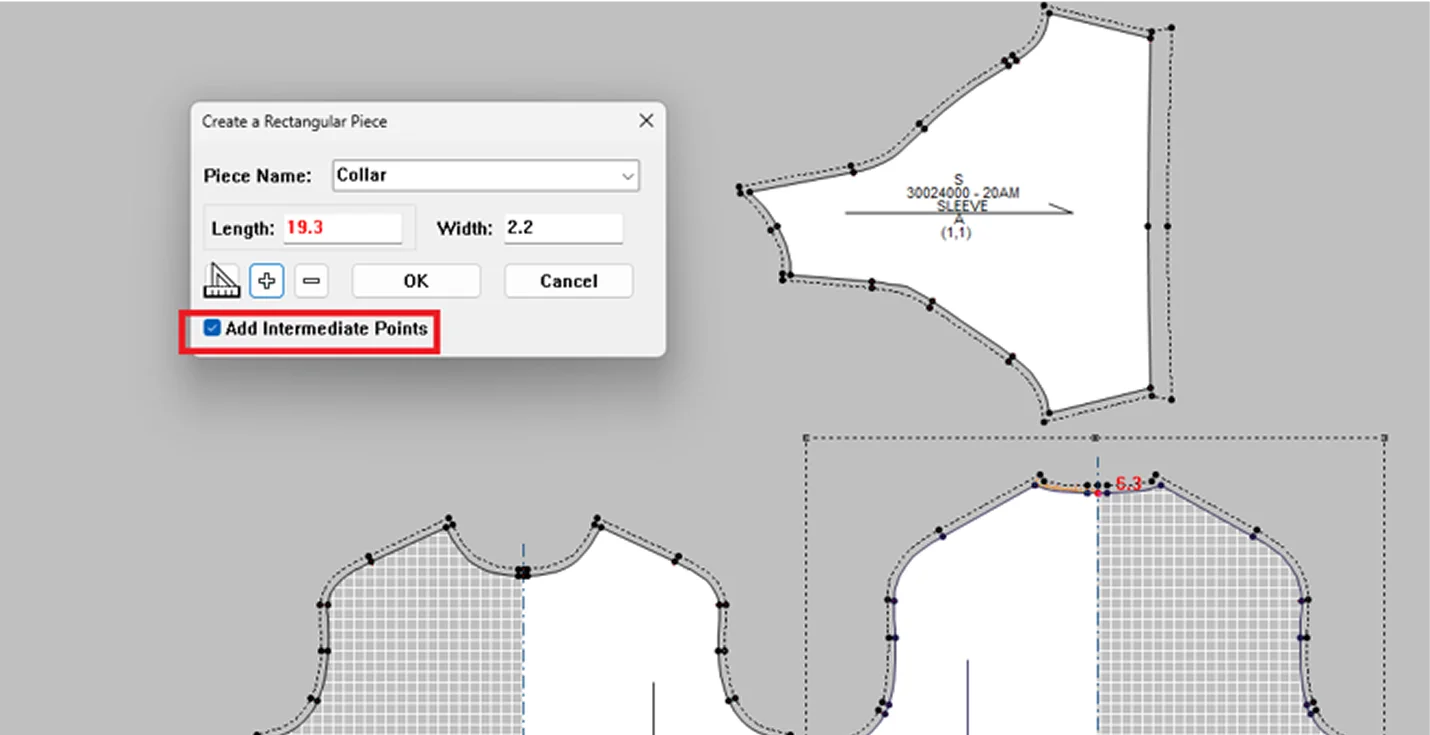
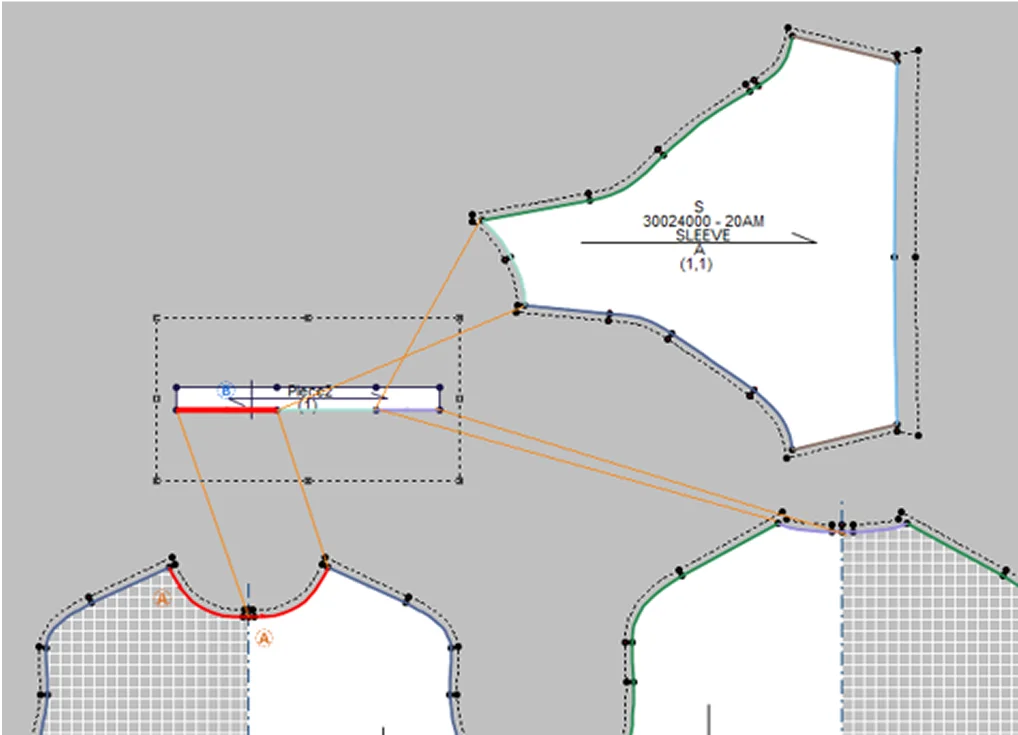
Enhanced Piece Information Text: More Intuitive and Seamless User Experience
The Enhanced Piece Information Text tool offers improved text positioning, sizing, rotation, formatting, and separators, giving users greater flexibility and control over text placement. These enhancements improve clarity, consistency, and efficiency throughout the workflow.
With new resizing and rotation capabilities, users can effortlessly adjust text directly on the piece using an intuitive selection box with draggable handles. The multi-line or single-line display option ensures text fits within narrow pieces without compromising readability.
y aligning naming conventions across PDS and Marker, the newly standardized Piece Information Text delivers a more intuitive and seamless user experience.
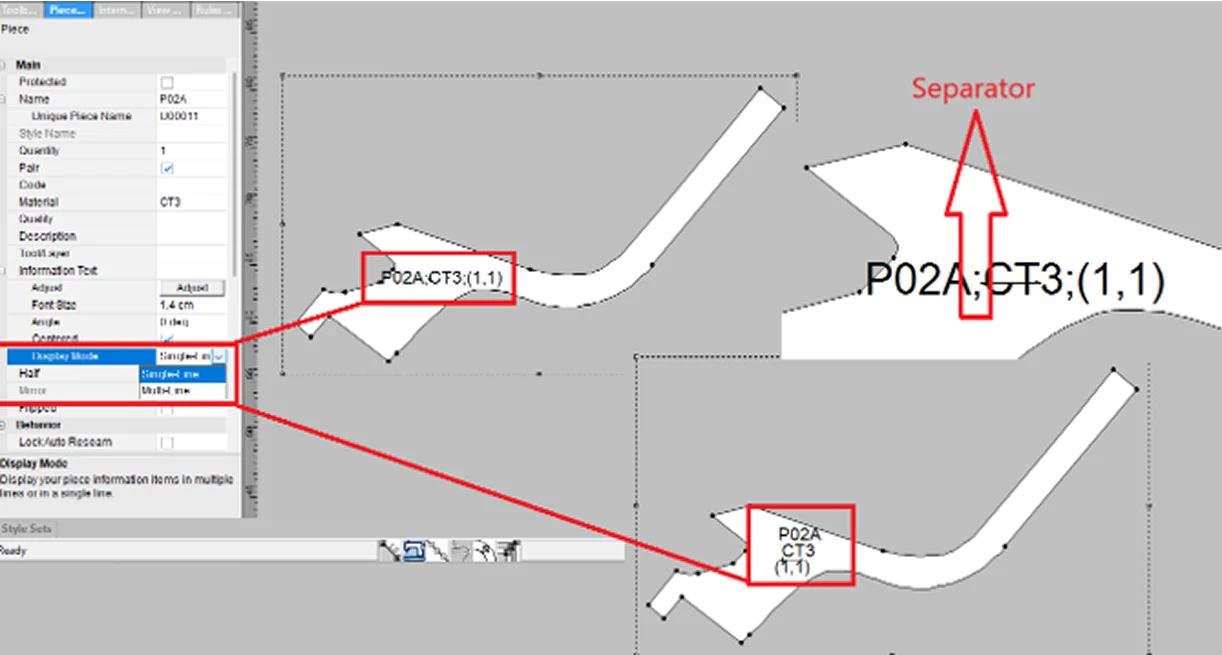
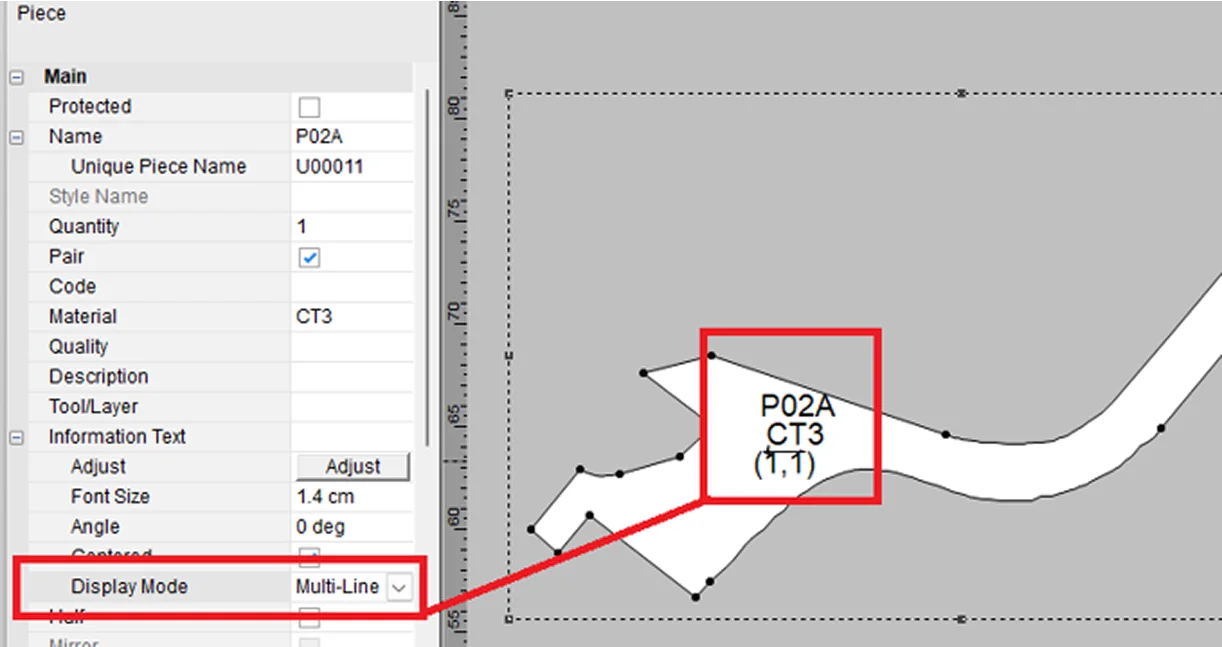
Advanced GLTF/GLB Export: Greater Flexibility and Improved Compatibility
The enhanced GLTF/GLB Export allows users to combine multiple meshes into a single mesh, streamlining workflows with third-party applications.
Additionally, improved GLTF/GLB file export provides greater flexibility in customization, enabling users to export nested map images, 2D board images, and scaling exported 3D data.
This update enhances workflow efficiency and seamless collaboration across platforms.
Easily Undo and Redo Adjustments for Faster Iterations
The 3D Undo & Redo feature allows users to easily reverse or reapply changes within the 3D window, providing complete control over actions like moving, rotating, and scaling pieces and rigid parts.
This feature streamlines the development process and speeds up development time. Experiment freely without disrupting your workflow during 3D garment development.
Updated Nest ++ PRO: Maximize Efficiency, Minimize Waste
The latest Nest ++ PRO version enhances material utilization for everyone who values every unit of material and its cost. The new algorithm places pieces more effectively, ensuring the best possible material usage while reducing waste.
By minimizing leftover fabric, manufacturers can lower costs and support sustainability goals with a reduced environmental footprint.
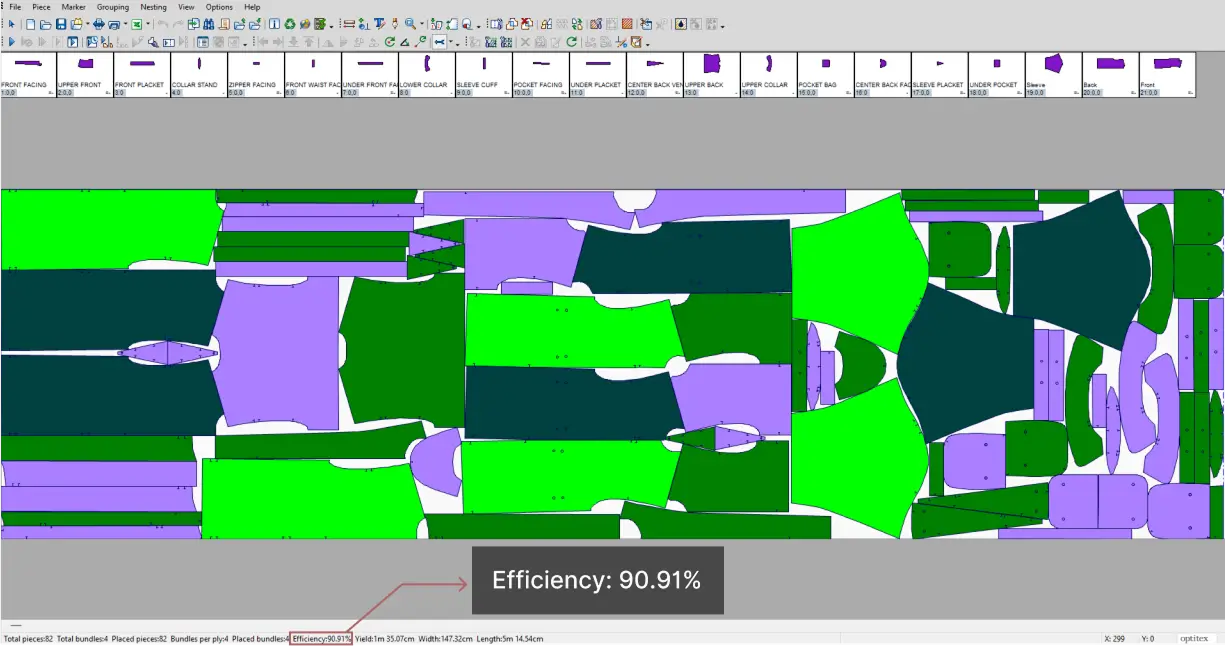
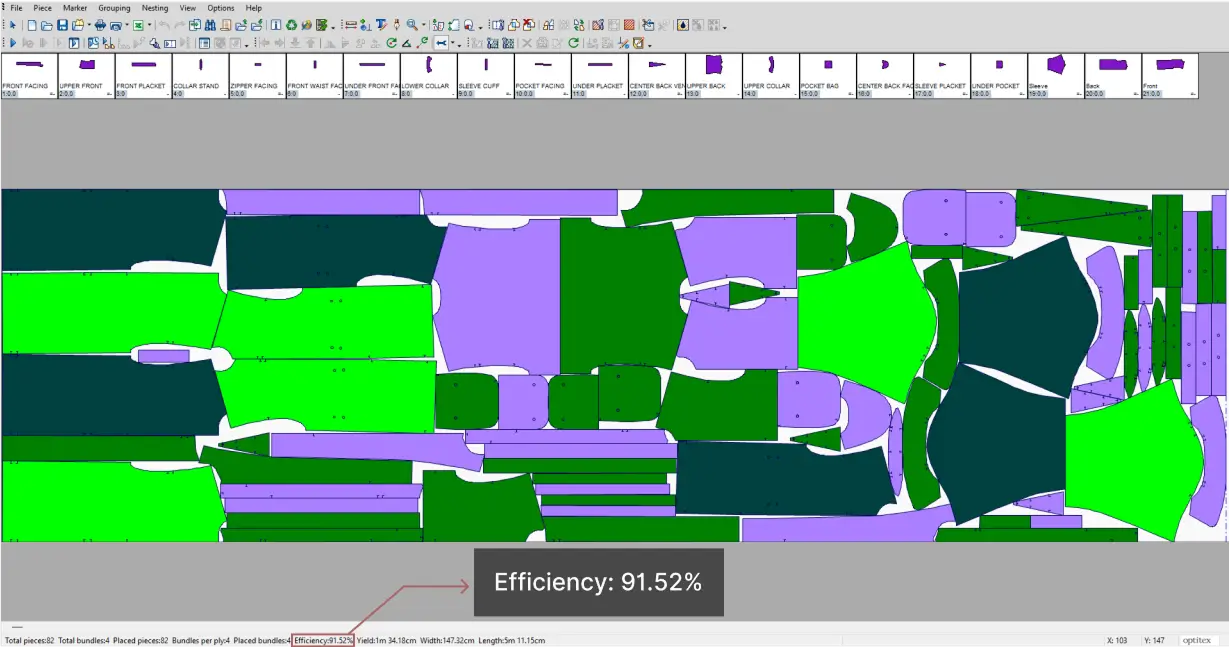
Enhanced DXF Export: Precision in Sorting and Piece Identification
Optitex has improved DXF file export, now supporting output for the Projection System. This allows the projector to highlight pieces in different colors based on bundles, making sorting more intuitive. Additionally, the new output includes piece names, ensuring better identification and organization. This enhancement streamlines the cutting process, improves workflow efficiency, and enhances precision.
Real-Time Nesting Efficiency Tracking for Smarter Decisions
The Live Nesting Efficiency Tracking feature gives users live visibility into nesting performance, eliminating the need to rely on post-process log files. Instead of waiting until nesting is complete, users can dynamically monitor material utilization and make immediate, data-driven decisions to optimize efficiency.
By tracking efficiency in real-time, users can determine the best moment to finalize nesting, ensuring that additional processing doesn’t waste time or material. This new feature also allows users to save and retrieve marker files at multiple stages.
With live tracking and optimized decision-making, manufacturers can minimize processing time while maximizing material savings.
Flaw Batch Command for Streamlined Operations
The Flaw Batch Command streamlines the cutting process by automatically removing pattern pieces that intersect with fabric flaws on the marker table. This ensures that only flawless sections are used, reducing defects and improving overall product quality.
By optimizing fabric usage, it minimizes material waste, making production more sustainable and cost-effective. It also eliminates the need to manually add flaws one by one, further enhancing efficiency.
This new command is available via the Script Builder Application and manual script writing. With seamless automation, flaws are added without manual data entry, reducing human errors and ensuring greater accuracy. By eliminating manual intervention, the Flaw Batch Command saves manufacturers valuable time while ensuring a faster, more consistent process.
Pin Comments in the GLB Viewer: Streamline Feedback and Collaboration
Pin Comments are now available in the GLB viewer, providing a precise way to give context-specific feedback on 3D assets. Users can pin comments directly to specific garment areas, ensuring clear and actionable communication throughout the review process.
This feature also supports user tagging, allowing team members to assign comments to specific users, ensuring issues are addressed efficiently. Users can easily show or hide all pin comments simultaneously.
Avatar Visibility Control: Streamline 3D Visualization and Revision
The Avatar Visibility Control feature allows users to toggle the visibility of the avatar when opening GLB/GLTF files. This functionality enhances the viewing experience by offering more flexibility in managing the digital garment’s appearance.
With this feature, users can seamlessly work in both side-by-side and synchronized modes. If the avatar is hidden in the active view, clicking the synchronize button will automatically sync all views, ensuring that the avatar’s visibility state is consistent across the workspace.
Lighting Settings Customization: Optimize Product Visualization, Enhance Realism
The Lighting Settings feature in the GLB Viewer provides users with comprehensive control over their 3D environment, enhancing the realism and accuracy of digital garment visualizations.
The Lighting Environment Customization allows users to easily switch between multiple lighting environments, such as outdoor, indoor, studio, studio with two lamps, and studio with three lamps. This gives users the flexibility to review their designs under different lighting settings, control rotation, and adjust lighting intensity, ensuring garments look their best in any setting.
New File Sorting Option “Recently Updated”: Bring Recently Modified Files to the Top
The “Recently Updated” sorting option allows users to easily bring to the top files, workspaces, and animations where properties such as name, description, thumbnail, or filters have been modified recently.
This new functionality complements previously available sorting options by type, name, creation date (oldest first), and creation date (newest first). The new sorting option, “Recently Updated,” streamlines customers’ operations and saves time searching for assets.
Tiered User Management: Tailor Permissions for Maximum Productivity
Maintain security and streamline workflows with a tiered user structure, offering three access levels: Pro, Basic, and API.
Pro Users have full functionality and can access any feature based on permissions assigned by the organization admin. Basic Users have limited access, allowing them to view and interact with shared files. API Users have the same access as Pro Users but operate exclusively through API calls, enabling seamless integration without UI access.
This structured approach ensures users have the appropriate level of access, enhancing security, improving collaboration, and maintaining operational efficiency.
Availability to Toggle On/Off Floor in the GLB Viewer
The Show/Hide Floor feature in the GLB viewer provides users with greater flexibility in their 3D visualizations by allowing them to toggle the floor display on or off. When the floor is visible, it ensures all models remain aligned on the same plane, making asset comparisons more precise.
This adaptability supports different customer needs, whether for accurate model alignment or an unobstructed view. By adjusting the floor visibility as needed, users can enhance their design reviews and make more informed decisions throughout the development process.
File Sharing: Streamline Teamwork, Enhance Productivity
The streamlined File Sharing feature allows users to effortlessly share files, side-by-side views, presentation boards, images, and folders with other O/Cloud users within their company. This seamless collaboration enables real-time exchange of product data, design details, and revisions, eliminating the need for external file transfers or complex processes.
This feature allows teams to work more efficiently and ensures that everyone has access to the latest designs and information—all within one centralized environment.
Targeted Downloads in Side-by-Side View: Simplify File Retrieval, Enhance Workflow
The “Download Selected File” option enhances the existing “Download All Files” feature, offering users greater control and efficiency in their file management process. Available in the side-by-side view, this option allows users to download the selected or active view content (GLB file) with a single click.
Search Capability: Find Files Faster
The O/Cloud Search feature empowers users to quickly locate files and folders across the entire organization, streamlining workflows and enhancing productivity. By entering a keyword into the designated search box and clicking the “Search” button, users can instantly find the files and folders they need.
This powerful search functionality ensures that users can access data relevant to their permissions, offering personalized results while maintaining security and data privacy.
Customize Your File Display View
This feature gives users the flexibility to switch between Thumbnail and Detailed views, offering the ability to choose the most comfortable view. Thumbnail View remains the default for quick, visual previews of files and folders, while Detailed View provides a deeper look, including file names, locations, types, creation dates, and relevant metadata such as descriptions and fabric details.
Effortlessly Open Multiple Files via RMB Menu
With improved UX, O/Cloud users can effortlessly open multiple files from a folder (directory) in Side-by-Side View.
This feature provides an additional, quicker way to open multiple 3D files simultaneously.
Invite O/Cloud Users From Other Companies
The new feature enables seamless collaboration by allowing O/Cloud customers to invite and add O/Cloud users from other companies without impacting their license count.
This flexibility streamlines cross-company workflows, ensuring all key players have access to shared digital assets without additional licensing constraints.
2D SDK Upgrade: Boost Efficiency & Expand Capabilities
The enhanced toolkit expands capabilities for both PDS and Marker, with improved compatibility, performance, and functionality, making integration smoother and more efficient. Users can simplify connections with third-party systems, reducing manual effort and streamlining workflows.
These updates empower users with greater flexibility, enabling seamless automation and enhanced customization options tailored to their specific needs. By optimizing performance and expanding integration possibilities, this update ensures a more connected and efficient digital ecosystem.
Compatibility with Adobe® Illustrator®
With O/25 released, 3DDI and Print & Cut are now compatible with the latest Adobe Illustrator version (2025).
Productivity- driven enhancements
O/25 introduces a range of productivity-driven enhancements designed to improve precision, optimize workflows, and reduce operational inefficiencies. Explore these updates and experience smarter and faster production.
Upgrade to O/25 to take advantage of new tools and enhanced functionality, leading to reduced waste, improved accuracy, and faster production.



