We are pleased to announce the release of Optitex O/22 with key enhancements in PDS 2D, PDS 3D, and Marker. Bringing unrivalled speed and accuracy to patternmakers, Optitex O/22 introduces multi-selection capabilities across numerous pattern modification tools. Now, patternmakers can perform more complex tasks, and complete jobs faster on a larger number of styles.
Powered by exciting new features and functionality, Optitex O/22 provides 3D users with the very best animation tools on the market today. All the tools you need to generate highly-accurate photorealistic animations with just a few simple clicks. Plus, simulation can be done on any animated avatar, including DAZ avatars, to make them even more spectacular. Optitex O/22 offers significant savings – no more costly, time-consuming post-production steps.
OPTITEX O/22 HIGHLIGHTS
PDS 2D
- Multi-selection for 2D functions – Increase speed and selection precision on segments and points
- Style set search made easy – Quick search specific style set in heavy files with 100’s of pieces and style sets
- Track line for internal objects – Easily track changes to internal objects
- Highlight curve points – Fast and seamless curve point identification
- Enhanced direct connectivity from PDS to Centric 8 PLM – Upload new 2D data from PDS, and easily integrate into Centric 8 tables, and UI
- Enriched ASTM and AAMA – Import files with 1000’s of large internal objects
- Print & Cut – Fully supports Ai 27 (2023)
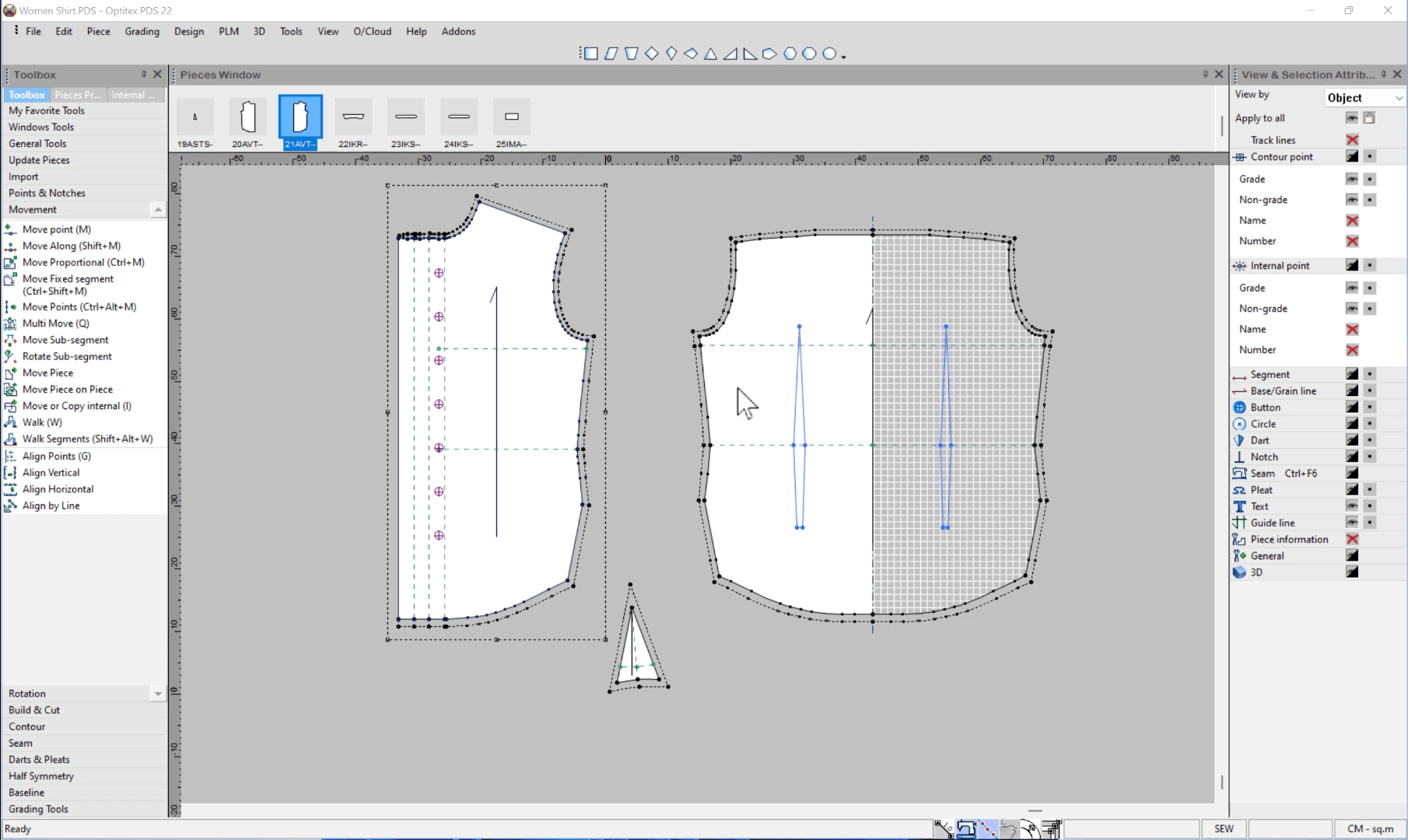
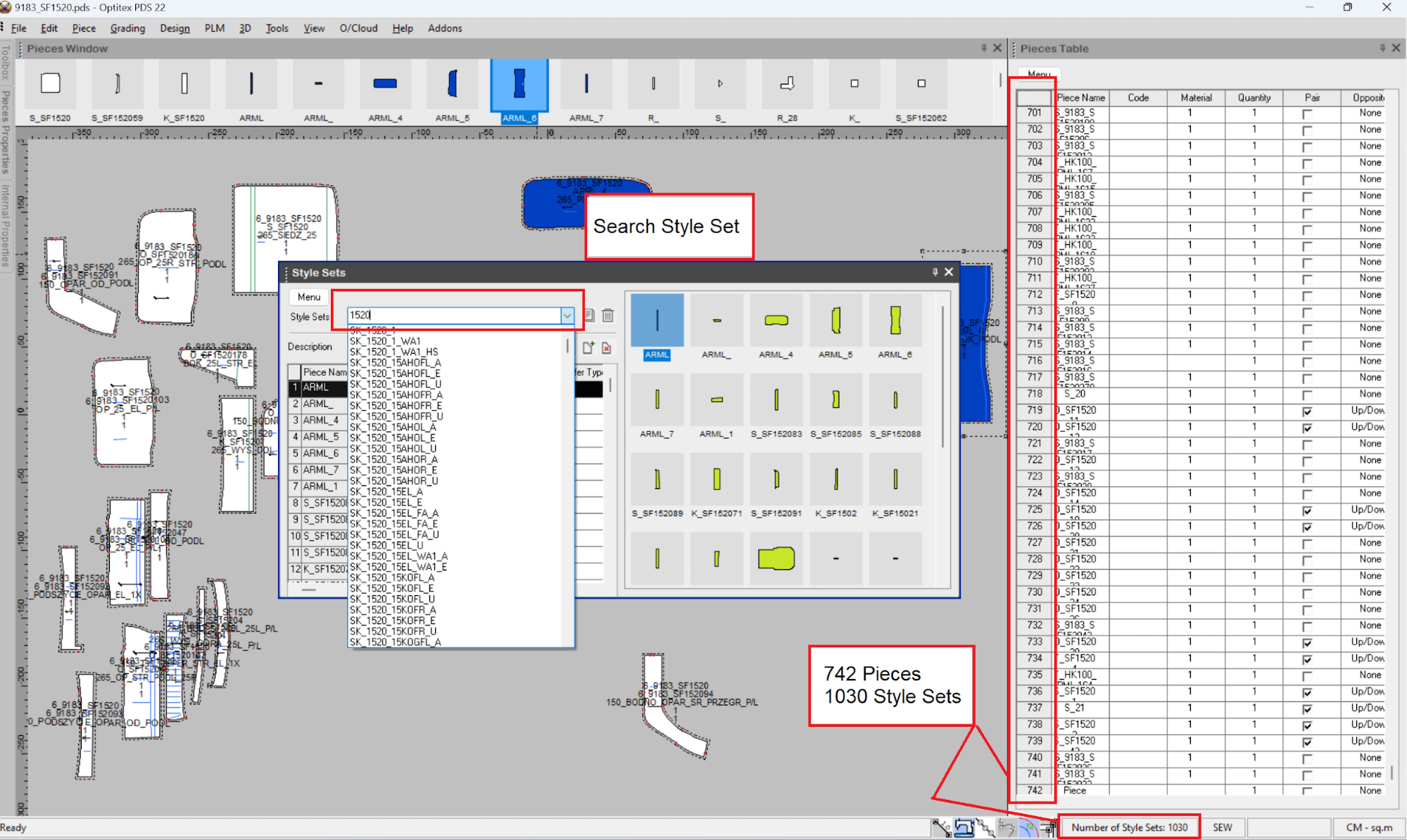
PDS 3D
- Photorealistic and fit animation: Intuitive style simulation on animated avatars, adds unmatched value for internal collection reviews, fit analysis in motion, and marketing presentations
- Avatar Motion Speed parameter – Helps to reduce cloth collision
- DAZ avatars via Optitex Asset Portal – Wide selection of photorealistic-quality virtual models with accessories and animations for collection marketing, sales, internal presentations, and fit needs
- Animated Optitex avatars via Optitex Asset Portal – Newly-added animations to review exquisite customer styles in motion, fit analysis, and internal collection presentations
- Boosted Save Images dialog and functionality changes – Generate static/animated fit analysis data for collaborative review on O/Cloud or offline; Save photorealistic-quality style animation in various colorways for marketing, sales, or internal reviews
- Protected avatars – Brand/avatar providers can ensure their scanned models are protected from redistribution to external third-party apps
- Exciting, new data on Optitex (O/Cloud) Asset Portal – Benefit from a rich collection of assets updated weekly – avatars, buttons and locks, materials, report templates, and more

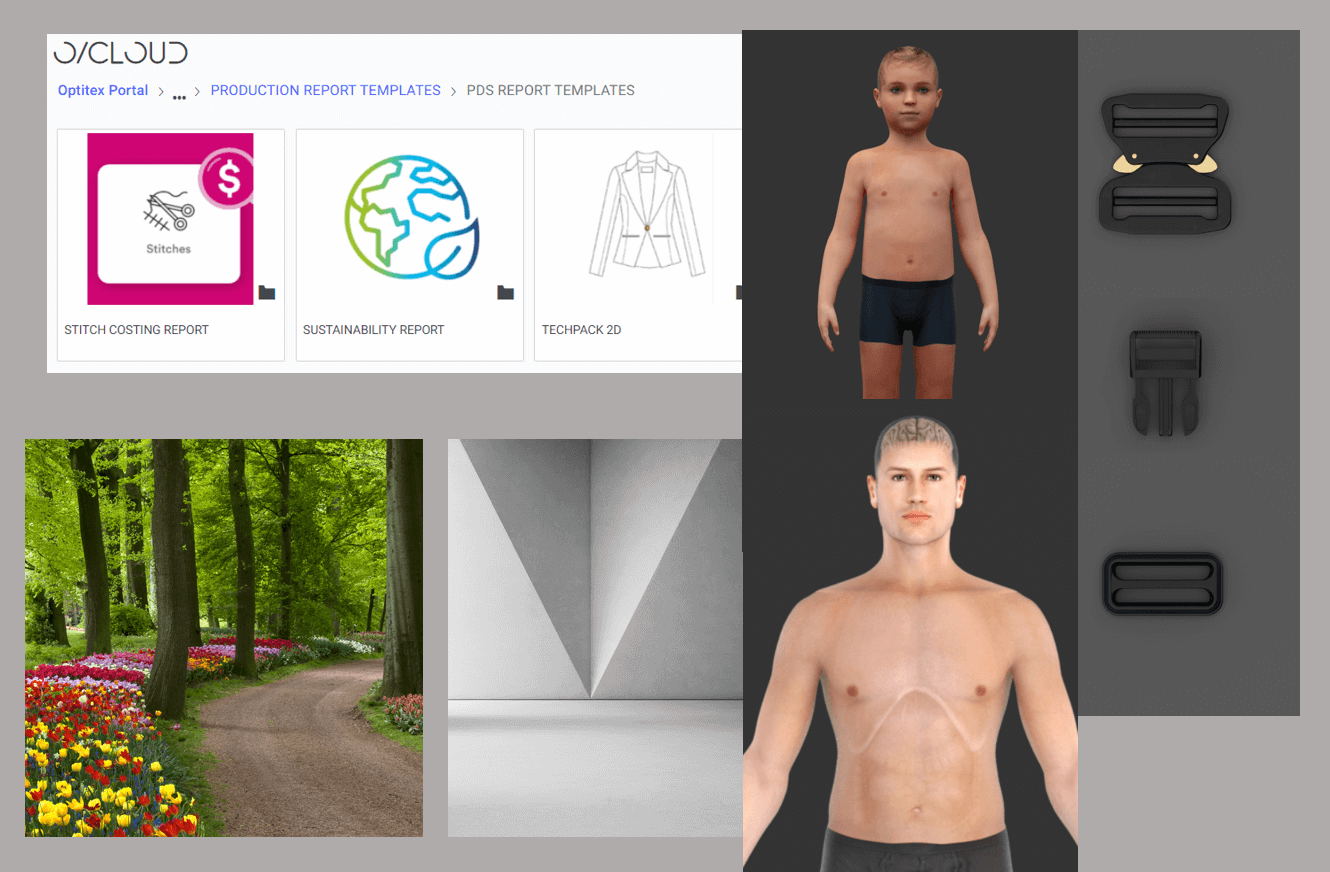
Marker
- Marker Creation Wizard – New buffer fields – Set buffering values and types while creating markers



