Following the release of Optitex O/23.1, with improvements in GPU simulation and reporting features, we are pleased to introduce our recently released version, Optitex O/23.2, where you can benefit from value-added enhancements in grading and sizing tools, Marker, and more!
OPTITEX O/23.2 HIGHLIGHTS
PDS 2D
- Enhanced precision with incremental grading adjustment, displays additional data for adjusting accuracy and grading between pieces.
- Accelerated notch grading, to grade the notch even faster, without the need for further calculations.
- Preferences options includes the ability to disable ‘Exclude in Marker’ from piece properties.
- Greater legibility in the Pieces Table with the selected row highlighted in white.
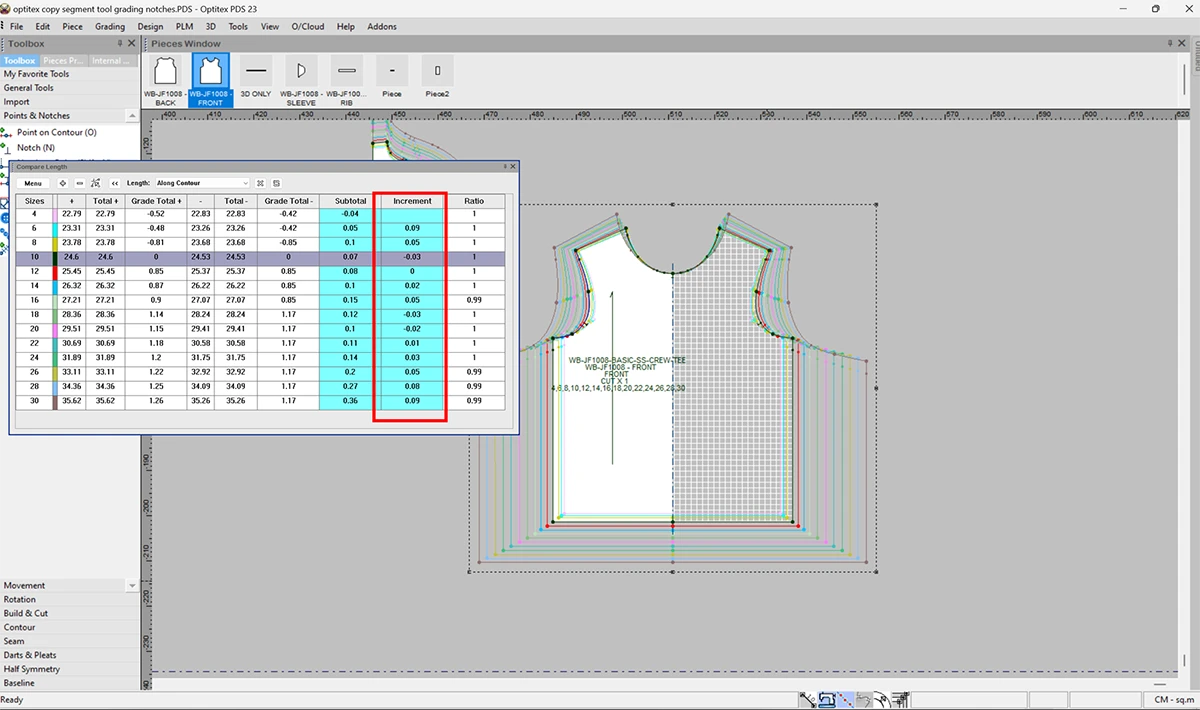
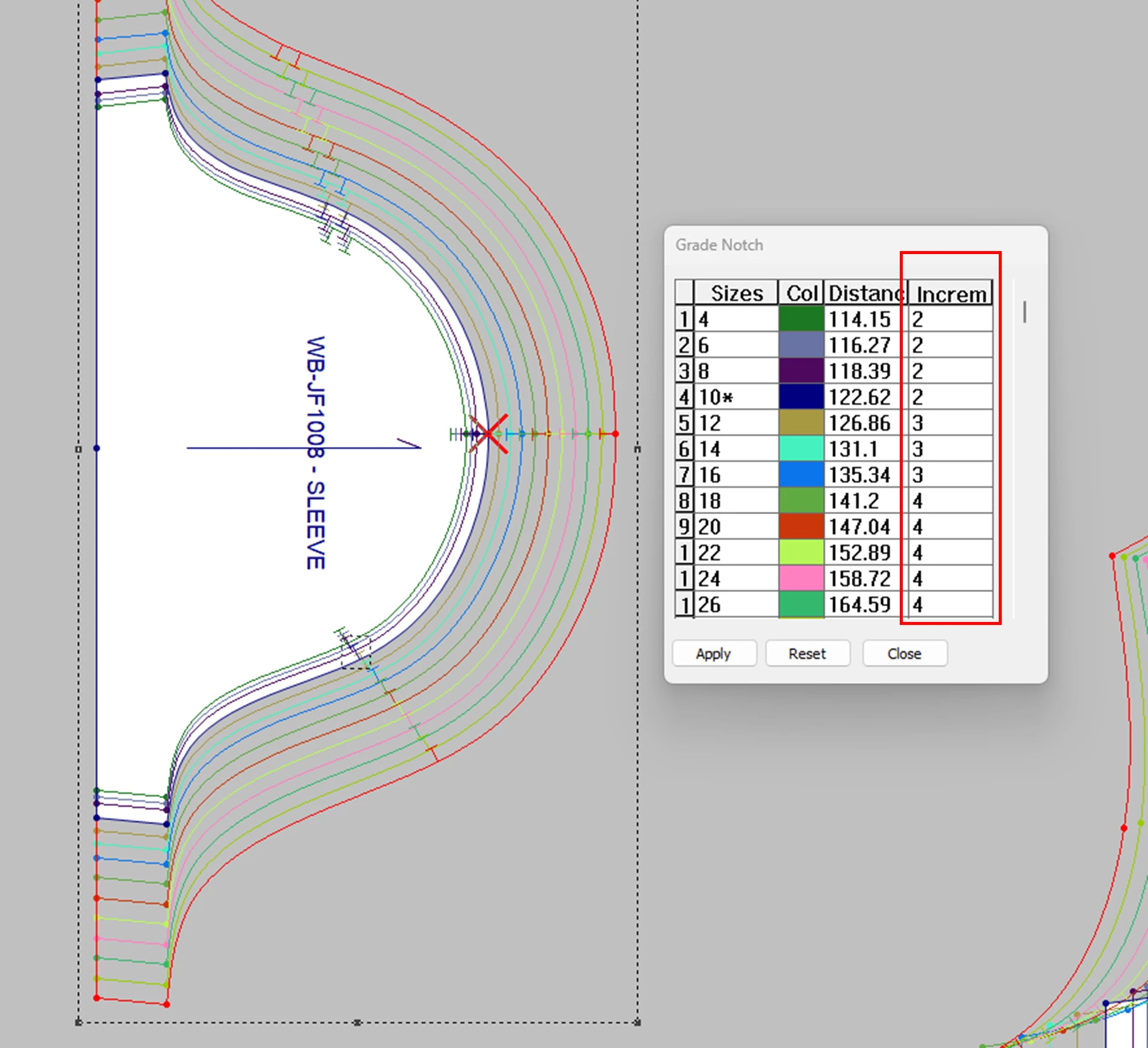
Marker
- Seamlessly generate QR codes in Excel reports, and conveniently scan Marker files anytime, anywhere via a mobile device, without the need to print additional reports.
- Updated Nesting Pro algorithm, with the Nest ++ Pro Library updated to Ver 7258 (default), and time-flexible Nesting, with the option to run either Nest ++ Pro & Nest ++ 2 via real-time (clock) or CPU time.
- Benefit from enhanced nesting performance with the ability to display nesting efficiency and length changes during the nesting process.
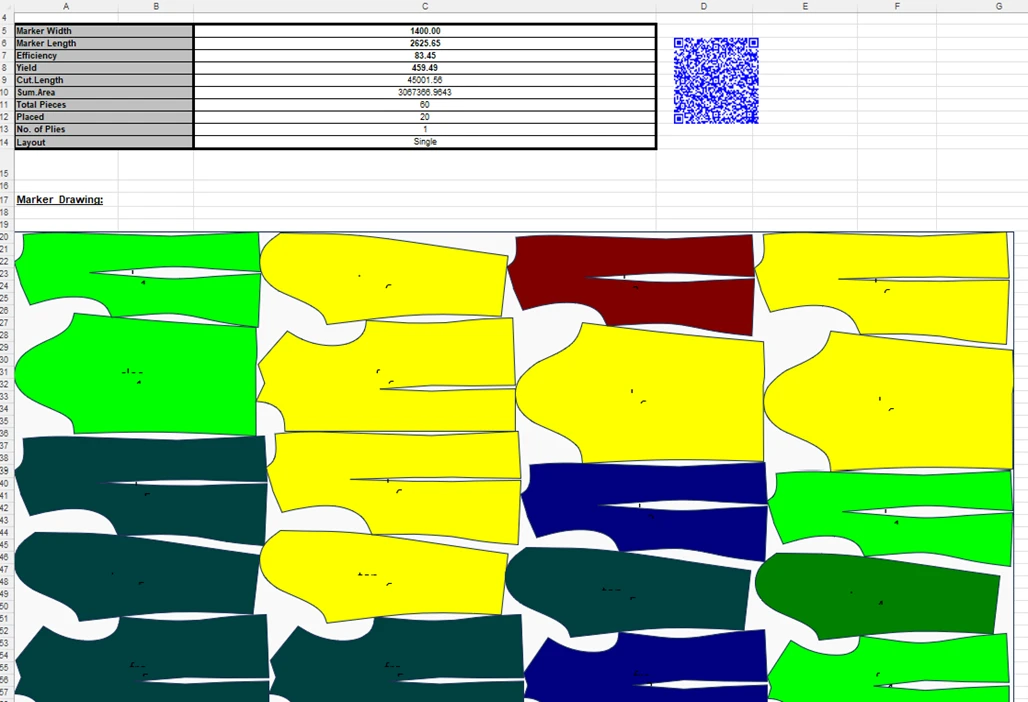
Bug Fixes – To enhance efficiency in PDS 2D/3D, automatic nesting mode was removed, button commands match relevant symbols, and draft vertical/horizontal shortcuts were added. DXF conversion enables importing files from Assyst CAD, Marker Wizard pieces’ quantity achieved using StyleSet, and logo rotation can be done in GBL file creation.
To read about our previous product releases, visit: O/23.1, O/23.



