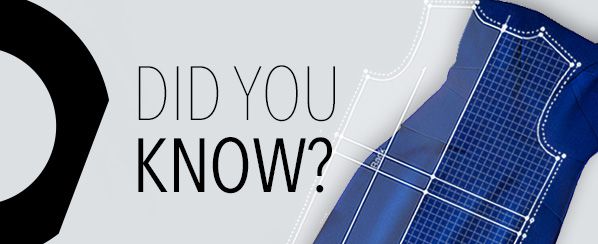
…THAT YOU CAN KEEP A HISTORY OF ALL PREVIOUS PATTERN WORK?
Do you often need to revisit a previous pattern during the revision process? The History function allows you to save annotations, as well as copies of your pattern’s changes so that previous versions can be retrieved if needed.
There is also a backup setting that enables history to be retained in backups – By checking this, you won’t “lose history” when opening a backup. This may increase the size of your PDS file as it requires saving multiple versions of the pattern.
To Start, go to ‘File’ -> ‘File Utilities’ -> ‘History
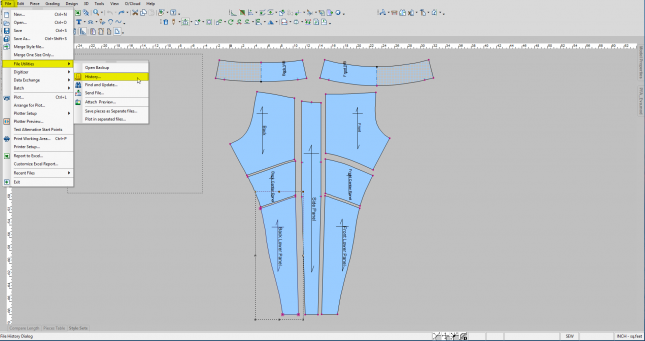
Turn on the History Option
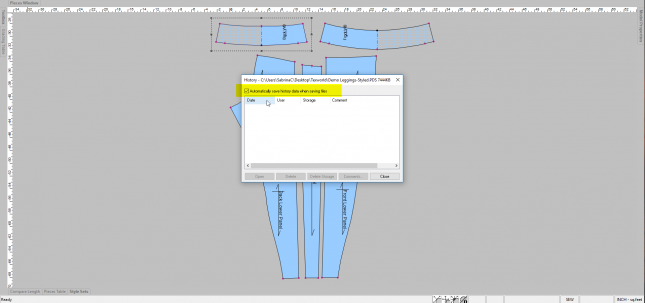
The next time you save the file, it will ask you if you would like to save a history. A dialog box will pop up where you can make your comments.
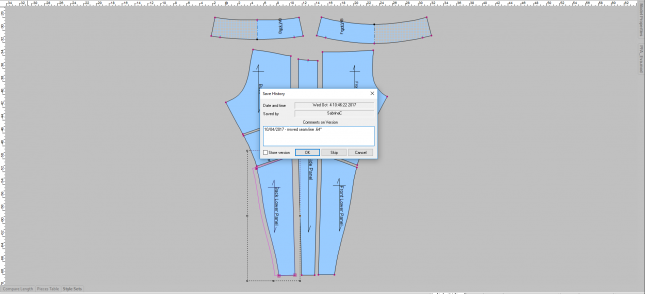
You have an option to save a version. Please note, if you save too many versions, the file may be too big and heavy.
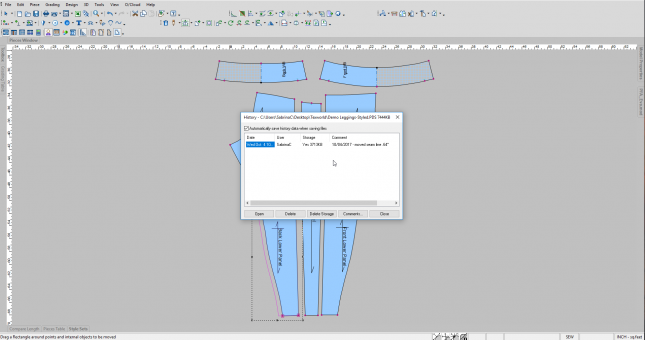
The next time you open the file, the History will show up.
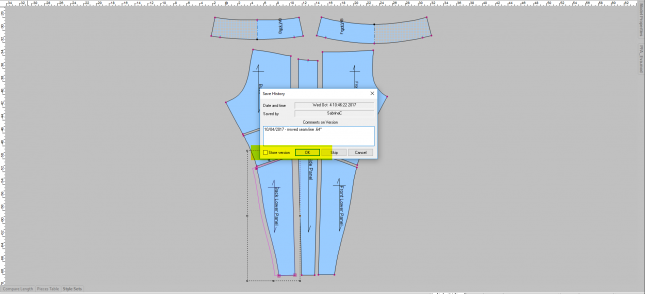
If you’ve stored a version, you can double click on the comment, and that version will become the active working file. When you’re done working on the style, don’t forget to clear the versions (and comments, if you like)
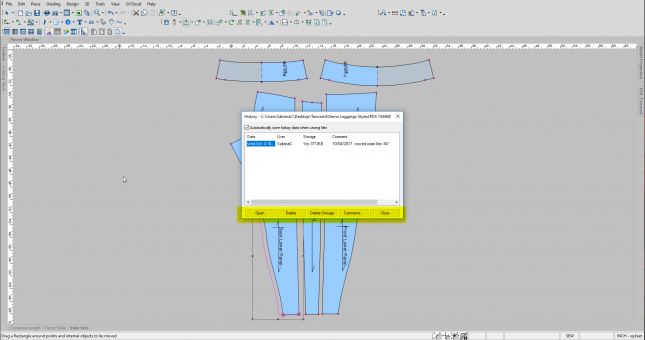
Bonus Tip
“Open Backup” will open the last, saved backup file. The location where these files are saved is defined in the Preferences. To access your preferences the hot key is ‘\’
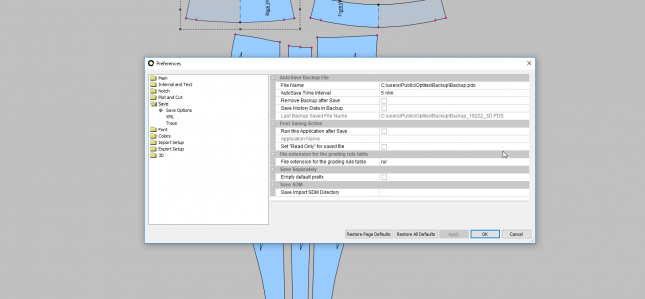
Common uses
- To continue working if the system crashes
- To reopen a file if you forgot to save
Note: Remember to Save As after opening a backup file and resave with the correct name and location.




